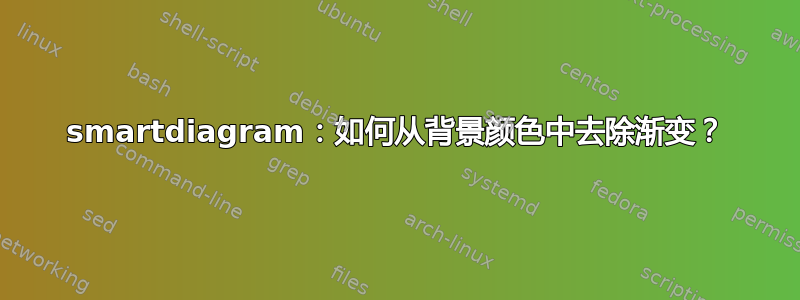
我正在画这个:
如何删除每个节点背景中的渐变?我想为每个元素设置纯色。
上述示例的代码:
\documentclass{article}
\usepackage{smartdiagram}
\begin{document}
\tikzset{
every shadow/.style={
fill=none,
shadow xshift=0pt,
shadow yshift=0pt}
}
\smartdiagramset{
module shape=rectangle,
uniform arrow color=true,
uniform color list=teal!60 for 5 items,
arrow color=gray!50!black,
back arrow distance=0.75cm,
module y sep=2cm,
module minimum width=4cm,
text width=4cm,
border color=none
}
\smartdiagram[flow diagram]{
a,
b,
c,
d,
e
}
\end{document}
答案1
@Christian Hupfer 提出的答案效果很好,但仅限于一种颜色。在 smartdiagram 包的源代码中,当前颜色被引用为\col。因此,以下代码允许使用设置颜色列表范围:
\tikzset{module/.append style={top color=\col,bottom color=\col}}
生成的代码创建的图表在节点内部没有渐变,但选择了@L42 要求的颜色。
\documentclass{article}
\usepackage{smartdiagram}
\begin{document}
\tikzset{
every shadow/.style={
fill=none,
shadow xshift=0pt,
shadow yshift=0pt}
}
\tikzset{module/.append style={top color=\col,bottom color=\col}}
\smartdiagramset{
module shape=rectangle,
uniform arrow color=true,
set color list={red!10, blue!30, blue!30, blue!30, green!40},
arrow color=gray!50!black,
back arrow distance=0.75cm,
module y sep=2cm,
module minimum width=4cm,
text width=4cm,
border color=none,
}
\smartdiagram[flow diagram]{
a,
b,
c,
d,
e
}
\end{document}
答案2
一种方法是使用module./style=选项,但附加top color和bottom color以具有相同的值。
缺点是你必须再次指定颜色。
\documentclass{article}
\usepackage{smartdiagram}
\begin{document}
\tikzset{
every shadow/.style={
fill=none,
shadow xshift=0pt,
shadow yshift=0pt}
}
\tikzset{module/.append style={top color=teal!60,bottom color=teal!60}}
\smartdiagramset{
module shape=rectangle,
uniform arrow color=true,
uniform color list=teal!60 for 5 items,
arrow color=gray!50!black,
back arrow distance=0.75cm,
module y sep=2cm,
module minimum width=4cm,
text width=4cm,
border color=none,
}
\smartdiagram[flow diagram]{
a,
b,
c,
d,
e
}
\end{document}




