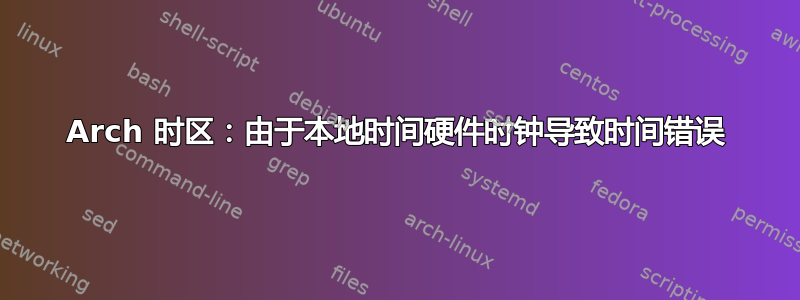
我的硬件时钟设置为当地时间(GMT +2),而我新安装的 Arch 显然认为不是,所以它增加了 3 个小时。我曾经摆弄过hwclock,但timedatectl没有希望。我犹豫是否要触摸 BIOS 中的时间设置。我怎样才能解决这个问题?
以下是输出timedatectl:
Local time: Sun 2013-06-23 06:44:12 EEST
Universal time: Sun 2013-06-23 03:44:12 UTC
Timezone: Europe/Istanbul (EEST, +0300)
NTP enabled: n/a
NTP synchronized: no
RTC in local TZ: yes
DST active: yes
Last DST change: DST began at
Sun 2013-03-31 02:59:59 EET
Sun 2013-03-31 04:00:00 EEST
Next DST change: DST ends (the clock jumps one hour backwards) at
Sun 2013-10-27 03:59:59 EEST
Sun 2013-10-27 03:00:00 EET
Warning: The RTC is configured to maintain time in the local time zone. This
mode is not fully supported and will create various problems with time
zone changes and daylight saving adjustments. If at all possible use
RTC in UTC, by calling 'timedatectl set-local-rtc 0'.
答案1
您阅读过 Arch wiki 上的文档吗?
https://wiki.archlinux.org/index.php/Time
可以使用timedatectl命令查询和设置硬件时钟。要将硬件时钟时间标准更改为本地时间,请使用:
# timedatectl set-local-rtc 1
答案2
用我的笔记本 optimus 构建
命令:
# hwclock --localtime (is returning the reverse)
# hwclock --utc
使用(timedatectl set-local-rtc 0)就像将当地时间设置为伦敦时间,如果我设置(timedatectl set-local-rtc 1)则显示当前信息。
这里是累西腓-PE(美国)
hwclock --localtime (returns right hardware clock, as i defined in bios)
and --utc (returns +3 hours from greenwich [London])
答案3
不要忘记adjtimexconfig,这可以很好地比较/更新硬件时钟 (CMOS) 信息中的系统时间。
赶紧跑adjtimexconfig。


