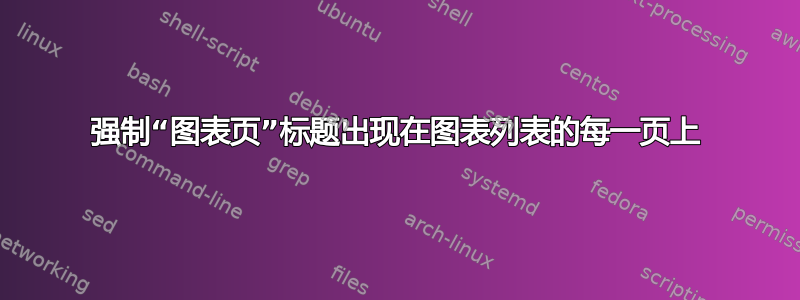
这个问题建立在 将单词、图片和页面添加到图片列表中
我使用的表达方式是
\listoffigures
%ensures every page has "Figure Page" at the top of it
\makeatletter
\addtocontents{lof}{%
\protect\afterpage{\protect\hbox to \linewidth%
{\noindent{Figure}~\hfill{Page}}\par%
\protect\vspace{12\p@}}}
\makeatother
这就是我想要的,完美,但只在图表列表的第二页。我的图表列表总共跨越 9 页,我不知道如何使上述语句适用于所有 9 页。实现此操作的最佳方法是什么,以确保对每一页都重新应用该命令?
答案1
您是否也希望它出现在第一页?注意:如果没有 \endLOFtrue,它将继续出现在文档的每一页上。
\documentclass{article}
\usepackage{caption}
\usepackage{afterpage}
\newif\ifendLOF
\newcommand*{\lofheader}{
\ifendLOF\else\hbox to \linewidth%
{\noindent{Figure}~\hfill{Page}}\par%
\vspace{12pt}%
\afterpage{\lofheader}
\fi}%
\begin{document}
\listoffigures
\addtocontents{lof}{\protect\lofheader}
\endLOFtrue
\newpage
\loop\captionof{figure}{test \thefigure}
\ifnum\value{figure}<100 \repeat
\end{document}


