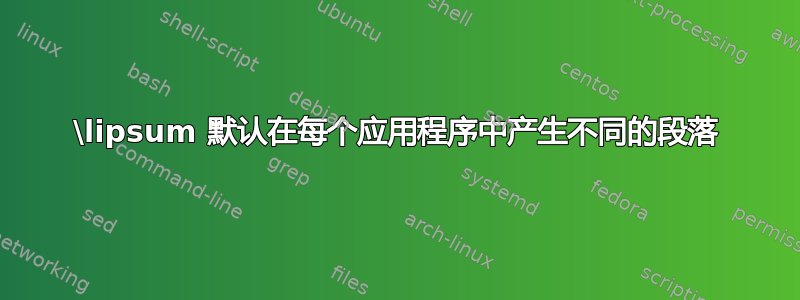
我为学生编写了一个模板 latex 文件。在这个文件中,我使用\lipsum命令作为节的占位符。下面您将看到一个不是绝对最小的示例,但模板的一个相当精简的版本。请求是一些魔法,使每个\lipsum生成不同的段落
\title{My First Article}
\author{First Last\\
\url{mailto:[email protected]}\\
Department of Computer Science\\
Technion---Israel Institute of Technology\\
}
% Only one of the following lines should be uncommented:
% \documentclass[10pt,twocolumn]{article} % Uncomment this line for 10pt/double column
\documentclass{article} % Uncomment this line for 12t/single column
\usepackage{lipsum}
\setlipsumdefault{1}
\usepackage[colorlinks=true,final,allcolors=blue,breaklinks,draft=false]{hyperref}
\begin{document}
\maketitle
\begin{flushright}
\begin{minipage}{2.5in}
\normalsize \rmfamily\scshape\bfseries
\color{red}{%
Thou Mortal, Be Warned. \newline
Thou Shallt Not Remove \newline
This Commandment \newline
While There Are Signs of Haste \newline
in This Document!!!!\newline
}
\end{minipage}
\end{flushright}
\begin{abstract}
\lipsum
\end{abstract}
\section{Introduction}
Something short: \lipsum
\subsection{Background}
\lipsum
\subsection{Motivation}
\lipsum
\subsection{Contribution}
\lipsum
\paragraph{Outline} \lipsum
\end{document}
答案1
使用计数器并生成\lipsum[<value>-<value+y>],其中y比您想要的段落数少一。
\documentclass{article}
\usepackage{lipsum}
\newcounter{yolipsum}
\newcommand{\yolipsum}{%
\stepcounter{yolipsum}%
\lipsum[\value{yolipsum}-\numexpr\value{yolipsum}+\yomany\relax]%
\addtocounter{yolipsum}{\yomany}%
}
% change to the number of paragraphs you want;
% the number of generated paragraphs is \yomany+1
\newcommand{\yomany}{2} % can be 0
\begin{document}
\section{Three pars}
\yolipsum
\section{Three pars}
\yolipsum
\section{Three pars}
\yolipsum
\end{document}


