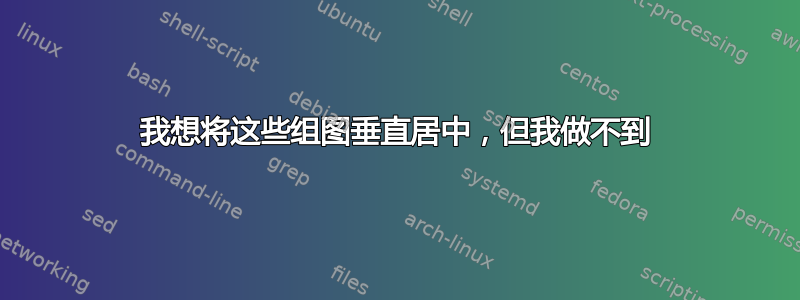
\documentclass[border=1cm]{standalone}
\usepackage[x11names,dvipsnames]{xcolor}
\usepackage{tikz}
\usepackage{tikz-3dplot}
\usepackage{pgfplots}
\usetikzlibrary{arrows,snakes,patterns,decorations.markings,shapes.geometric,angles,quotes,bending,petri,decorations.text,calc,arrows.meta,mindmap,trees}
\usepgfplotslibrary{groupplots,polar} %
\begin{document}
\definecolor{aqaqaq}{rgb}{0.6274509803921569,0.6274509803921569,0.6274509803921569}
\definecolor{wqwqwq}{rgb}{0.3764705882352941,0.3764705882352941,0.3764705882352941}
\begin{tikzpicture}
\begin{groupplot}[group style={group size=2 by 3},no markers,
axis y line=center,
axis x line=middle,
enlargelimits=true,
every axis x label/.style={
at={(ticklabel* cs:1)},
anchor=west,
},
every axis y label/.style={
at={(ticklabel* cs:1)},
anchor=south,
}]
\nextgroupplot[width=7cm,height=6cm,xlabel=$x$,ylabel=$\sin x$,xtick={
-6.28318, -4.7123889, -3.14159, -1.5708,
1.5708, 3.14159, 4.7123889, 6.28318,7.853981,9.424777
},
xticklabels={
$-2\pi$, $-\frac{3\pi}{2}$, $-\pi$, $-\frac{\pi}{2}$,
$\frac{\pi}{2}$, $\pi$, $\frac{3\pi}{2}$, $2\pi$, $\frac{5\pi}{2}$, $3\pi$},
]
\addplot[smooth,blue,mark=none,domain=0:2*pi,samples=40]{cos(deg(x))};
\draw[red,dashed,thick] (3,10) rectangle (5,25);
\node (a2) at (axis cs:pi/6,0.5) {};
\node (b2) at (axis cs:pi/3,0.866) {};
\node (c2) at (axis cs:pi/2,1) {};
\node (d2) at (axis cs:3*pi/4,0.7071) {};
\nextgroupplot[height=4cm,axis lines=none,ymin=-1,xmin=-0.5,ymax=2,xmax=9,x=0.75cm, y=0.75cm]
\addplot coordinates{(0,1)};
\draw[->,color=black] (axis cs:-0.5,0.) -- (axis cs:9.5,0.) node[at end,right]{$x$};
\fill[color=wqwqwq,fill=wqwqwq,pattern=north east lines,pattern color=wqwqwq] (axis cs:-0.5,2.) -- (axis cs:0.,2.) -- (axis cs:0.,0.) -- (axis cs:9.,0.) -- (axis cs:9.,-0.5) -- (axis cs:-0.5,-0.5) -- cycle;
\fill[blue!40!white] (axis cs:4.5,0) rectangle (axis cs:5.5,1);
\draw [color=wqwqwq] (axis cs:-0.5,2.)-- (axis cs:0.,2.);
\draw [color=wqwqwq] (axis cs:0.,2.)-- (axis cs:0.,0.);
\draw [color=wqwqwq] (axis cs:0.,0.)-- (axis cs:9.,0.);
\draw [color=wqwqwq] (axis cs:9.,0.)-- (axis cs:9.,-0.5);
\draw [color=wqwqwq] (axis cs:9.,-0.5)-- (axis cs:-0.5,-0.5);
\draw [color=wqwqwq] (axis cs:-0.5,-0.5)-- (axis cs:-0.5,2.);
\draw [line width=1.6pt,color=aqaqaq,decorate,decoration={coil,segment length=6pt,amplitude=3mm}] (axis cs:0.,0.5)-- (axis cs:4.5,0.5);
\nextgroupplot[width=7cm,height=6cm,xlabel=$x$,ylabel=$\sin x$,xtick={
-6.28318, -4.7123889, -3.14159, -1.5708,
1.5708, 3.14159, 4.7123889, 6.28318,7.853981,9.424777
},
xticklabels={
$-2\pi$, $-\frac{3\pi}{2}$, $-\pi$, $-\frac{\pi}{2}$,
$\frac{\pi}{2}$, $\pi$, $\frac{3\pi}{2}$, $2\pi$, $\frac{5\pi}{2}$, $3\pi$},
]
\addplot[smooth,blue,mark=none,domain=0:2*pi,samples=40]{cos(deg(x))};
\draw[red,dashed,thick] (3,10) rectangle (5,25);
\node (a2) at (axis cs:pi/6,0.5) {};
\node (b2) at (axis cs:pi/3,0.866) {};
\node (c2) at (axis cs:pi/2,1) {};
\node (d2) at (axis cs:3*pi/4,0.7071) {};
\nextgroupplot[height=4cm,axis lines=none,ymin=-1,xmin=-0.5,ymax=2,xmax=9,x=0.75cm, y=0.75cm]
\addplot coordinates{(0,1)};
\draw[->,color=black] (axis cs:-0.5,0.) -- (axis cs:9.5,0.) node[at end,right]{$x$};
\fill[color=wqwqwq,fill=wqwqwq,pattern=north east lines,pattern color=wqwqwq] (axis cs:-0.5,2.) -- (axis cs:0.,2.) -- (axis cs:0.,0.) -- (axis cs:9.,0.) -- (axis cs:9.,-0.5) -- (axis cs:-0.5,-0.5) -- cycle;
\fill[blue!40!white] (axis cs:4.5,0) rectangle (axis cs:5.5,1);
\draw [color=wqwqwq] (axis cs:-0.5,2.)-- (axis cs:0.,2.);
\draw [color=wqwqwq] (axis cs:0.,2.)-- (axis cs:0.,0.);
\draw [color=wqwqwq] (axis cs:0.,0.)-- (axis cs:9.,0.);
\draw [color=wqwqwq] (axis cs:9.,0.)-- (axis cs:9.,-0.5);
\draw [color=wqwqwq] (axis cs:9.,-0.5)-- (axis cs:-0.5,-0.5);
\draw [color=wqwqwq] (axis cs:-0.5,-0.5)-- (axis cs:-0.5,2.);
\draw [line width=1.6pt,color=aqaqaq,decorate,decoration={coil,segment length=6pt,amplitude=3mm}] (axis cs:0.,0.5)-- (axis cs:4.5,0.5);[![image not centering][1]][1]
\end{groupplot}
\end{tikzpicture}
\结束{文档}
答案1
整个混乱都出现了,因为你正在改变height“正确的情节”/图片的“ ”(通过改变height 和 y)。因为这些图只是被group/horizontal sep和“分开” group/vertical sep(后者是这里感兴趣的一个),所以当只显示两行对时,您会看到奇怪的对齐方式,这种对齐方式可能看起来是随机的。但是,只需将对的第三行复制到groupplot问题代码中的环境中,您就可以清楚地看到这种模式。
因此,为了解决这个问题,你可以
- 仅更改
group/vertical sep右列的 height或者在两列中使用相同的内容。
在这里我展示了后一种情况,因为这在重复 1000 行时也会起作用,而在第一种情况下您必须vertical sep非常准确地设置才能仍然具有相同的对齐方式。
有关更多详细信息,请查看代码中的注释。
\documentclass[border=2pt]{standalone}
\usepackage{pgfplots}
\usetikzlibrary{
patterns,
pgfplots.groupplots,
}
\pgfplotsset{
% added `compat' level so coordinates can be written without "axis cs:"
compat=1.11,
%
% moved the (same) axis options to styles
my plot style/.style={
width=7cm,
height=6cm,
xlabel=$x$,
ylabel=$\sin x$,
xtick={
-6.28318, -4.7123889, -3.14159, -1.5708,
1.5708, 3.14159, 4.7123889, 6.28318,7.853981,9.424777
},
xticklabels={
$-2\pi$, $-\frac{3\pi}{2}$, $-\pi$, $-\frac{\pi}{2}$,
$\frac{\pi}{2}$, $\pi$, $\frac{3\pi}{2}$, $2\pi$, $\frac{5\pi}{2}$, $3\pi$
},
typeset ticklabels with strut, % <-- added
},
my pic style/.style={
axis lines=none,
% % --------------------------------------------------------------------
% % these two lines cause the mess, because they change the height of
% % of the plot which destroys the alignment
% height=4cm,
% y=0.75cm,
% % (this not really, but because I think you should avoid using them
% % I also show another way to "rescale" the width)
% x=0.75cm,
% % --------------------------------------------------------------------
% when not applying `x' any more
% either you change `xmin' and `xmax' to get the "original" size
% back or change the `width' of the plot (see below)
xmin=-0.5,
xmax=9,
% % these have to be adapted (see below)
% ymin=-1,
% ymax=2,
% ====================================================================
% here are the adapted values to make the pics (almost) look the same
% as before, but this time they are aligned "properly"/as you wanted
% without using `x' the "`width'" of the plot has to be enlarged
% (default value = `\axisdefaultwidth' = 240pt)
width=290pt,
% set the height to the same value as for the "left side"/the plots
height=6cm,
% to now "rescale" the height of the graph, change the Delta of
% `ymax' and `ymin' until the height of the drawn pic is the same
% as before. By then adjusting both values by keeping the same Delta
% you can move the pic so that this fits your needs
ymin=-2,
ymax=3,
%% % ---------------------------------------------------------------------
%% % or use the original values and just change the `vertical sep' for
%% % the right column/pics
%% % (but if you want an \textbf{exact} alignment -- also after 1000 rows
%% % -- it will be hard work to find the exact sep via trial and error.
%% % Then it would be better to try to calculate the exact vertical sep
%% % needed by having a look at the manual who the coordinates are
%% % transformed)
% /pgfplots/group/vertical sep=28mm,
%% % ====================================================================
},
}
\definecolor{aqaqaq}{rgb}{0.6274509803921569,0.6274509803921569,0.6274509803921569}
\definecolor{wqwqwq}{rgb}{0.3764705882352941,0.3764705882352941,0.3764705882352941}
\newcommand*\MyPlot{
\addplot [smooth,blue,mark=none,domain=0:2*pi,samples=40]{cos(deg(x))};
% % because of the "new" `compat' level you need to adjust the coordinates
% % of the rectangle now
% % (because in the original they are almost not noticeable, I commented it
% % here)
% \draw[red,dashed,thick] (3,10) rectangle (5,25);
}
\newcommand*\MyPic{
% \addplot coordinates{(0,1)}; % <-- not needed
\draw [->,color=black] (-0.5,0.) -- (9.5,0.)
node [at end,right] {$x$};
\fill [color=wqwqwq,fill=wqwqwq,pattern=north east lines,pattern color=wqwqwq]
(-0.5,2.) -- (0.,2.) -- (0.,0.) -- (9.,0.)
-- (9.,-0.5) -- (-0.5,-0.5) -- cycle;
\fill [blue!40!white] (4.5,0) rectangle (5.5,1);
\draw [color=wqwqwq] (-0.5,2.)-- (0.,2.);
\draw [color=wqwqwq] (0.,2.)-- (0.,0.);
\draw [color=wqwqwq] (0.,0.)-- (9.,0.);
\draw [color=wqwqwq] (9.,0.)-- (9.,-0.5);
\draw [color=wqwqwq] (9.,-0.5)-- (-0.5,-0.5);
\draw [color=wqwqwq] (-0.5,-0.5)-- (-0.5,2.);
\draw [line width=1.6pt,color=aqaqaq,decorate,
decoration={coil,segment length=6pt,amplitude=3mm}]
(0.,0.5)-- (4.5,0.5);
}
\begin{document}
\begin{tikzpicture}
\begin{groupplot}[
group style={group size=2 by 3},
no markers,
axis y line=center,
axis x line=middle,
enlargelimits=true,
every axis x label/.style={
at={(ticklabel* cs:1)},
anchor=west,
},
every axis y label/.style={
at={(ticklabel* cs:1)},
anchor=south,
},
]
% -------------------------------------------
% % use the pic as first plot instead of the
% % plot with original settings to check for
% % the right height
% \nextgroupplot[
% xmin=-0.5,
% xmax=9,
% ymin=-1,
% ymax=2,
% height=4cm,
% x=0.75cm,
% y=0.75cm,
% ]
% \MyPic
% ----------
\nextgroupplot[my plot style]
\MyPlot
% -------------------------------------------
\nextgroupplot[my pic style]
\MyPic
\nextgroupplot[my plot style]
\MyPlot
\nextgroupplot[my pic style]
\MyPic
\nextgroupplot[my plot style]
\MyPlot
\nextgroupplot[my pic style]
\MyPic
\end{groupplot}
\end{tikzpicture}
\end{document}



