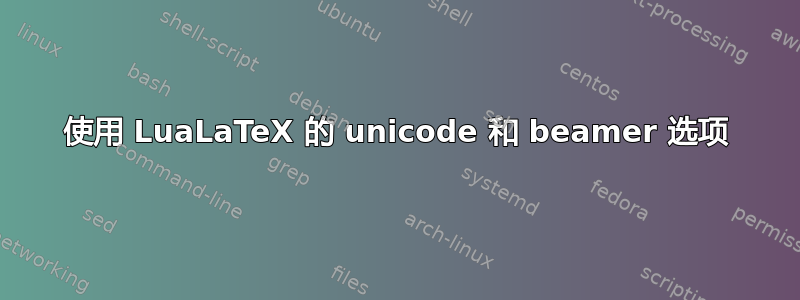
在此 MWE 中
\PassOptionsToPackage{unicode=true}{hyperref}
\documentclass[xcolor=svgnames]{beamer}
\title
{
\color{red}Example Presentation Created with the Beamer Package
}
\author{Till Tantau}
\date{\today}
\begin{document}
\frame{\titlepage}
\section[Outline]{}
\frame{\tableofcontents}
\section{Introduction}
\subsection{Overview of the Beamer Class}
\frame
{
\frametitle{Features of the Beamer Class}
\begin{itemize}
\item<1-> Normal LaTeX class.
\item<2-> Easy overlays.
\item<3-> No external programs needed.
\end{itemize}
}
\end{document}
我知道这个选项unicode=true不是必需的。但是,当我使用 LuaLaTeX 进行编译时,出现了一个错误:Improper alphabetic constant。有什么帮助吗?谢谢
答案1
标题中的颜色触发了错误。使用以下方法隐藏它\texorpdfstring:
\title
{
\texorpdfstring{\color{red}}{}Example Presentation Created with the Beamer Package
}
答案2
beamer有自己的方法来设置颜色。要修改标题颜色,最好使用\setbeamercolor{title}{fg=red}而不是乱用 参数\title{}。
\PassOptionsToPackage{unicode=true}{hyperref}
\documentclass[xcolor=svgnames]{beamer}
\setbeamercolor{title}{fg=red}
\title{Example Presentation Created with the Beamer Package}
\author{Till Tantau}
\date{\today}
\begin{document}
\frame{\titlepage}
\section[Outline]{}
\frame{\tableofcontents}
\section{Introduction}
\subsection{Overview of the Beamer Class}
\frame
{
\frametitle{Features of the Beamer Class}
\begin{itemize}
\item<1-> Normal LaTeX class.
\item<2-> Easy overlays.
\item<3-> No external programs needed.
\end{itemize}
}
\end{document}



