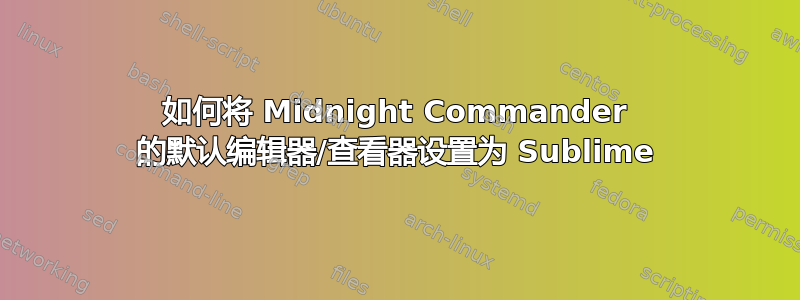
这个问题很简单,所以我认为不需要进一步的描述。
我只是补充说我正在运行 Ubuntu 13.04。
欢迎任何帮助。
答案1
像往常一样运行 MC。在菜单选项底行正上方的命令行中,输入
select-editor
这应该会打开一个菜单,其中包含所有已安装的编辑器的列表。这对我当前所有的 Linux 机器都有效。
答案2
在 Midnight Commander 中,转到选项菜单/配置...命令/使用内部编辑复选框并取消选中它。 (如果“自动保存设置”选项关闭,请不要忘记执行“保存设置”命令。)
然后将EDITOR环境变量设置为Sublime。您可能更愿意将其中之一添加到 shell 的资源文件中:
所有使用的程序的全局设置
EDITOR(不推荐):EDITOR=sublime export EDITOR仅针对给定午夜指挥官会话的临时设置:
alias mc='EDITOR=sublime mc'
对于查看器来说也是如此,只需取消选中“使用内部视图”选项并设置VIEWER环境变量即可。
答案3
尽管这个主题很旧,但 Midnight Commandervi在我的 Tumbleweed 中仍然默认使用。
我检查了我的 Raspberry(即基于 Debian 的 Buster)上的设置。第一次运行 mc 时会提供“选择编辑器”,即在$HOME/.selected_editor.您可以使用以下命令创建它
touch $HOME/.selected_editor
它还有一个符号链接
/etc/alternatives/@editor pointing to /usr/bin/nano
创建该符号链接并进一步保存三个可执行文件脚本文件位于/usr/bin:
明智寻呼机
#!/bin/sh
# Prevent recursive loops, where these values are set to this script
p="$(which sensible-pager)"
[ "$(which $PAGER || true)" = "$p" ] && PAGER=
${PAGER:-pager} "$@"
ret="$?"
if [ "$ret" -eq 126 ] || [ "$ret" -eq 127 ]; then
more "$@"
ret="$?"
if [ "$ret" -eq 126 ] || [ "$ret" -eq 127 ]; then
echo "Couldn't find a pager!" 1>&2
echo "Set the \$PAGER environment variable to your desired pager." 1>&2
exit 1
fi
fi
明智的编辑
#!/bin/sh
ret="$?"
# Prevent recursive loops, where these values are set to this script
p="$(which sensible-editor)"
[ "$(which $EDITOR || true)" = "$p" ] && EDITOR=
[ "$(which $VISUAL || true)" = "$p" ] && VISUAL=
[ "$(which $SELECTED_EDITOR || true)" = "$p" ] && SELECTED_EDITOR=
if [ -n "$VISUAL" ]; then
${VISUAL} "$@"
ret="$?"
if [ "$ret" -ne 126 ] && [ "$ret" -ne 127 ]; then
exit "$ret"
fi
fi
if [ -r ~/.selected_editor ]; then
. ~/.selected_editor 2>/dev/null || true
elif [ -z "$EDITOR" ] && [ -z "$SELECTED_EDITOR" ] && [ -t 0 ]; then
select-editor && . ~/.selected_editor 2>/dev/null || true
fi
${EDITOR:-${SELECTED_EDITOR:-editor}} "$@"
ret="$?"
if [ "$ret" -eq 126 ] || [ "$ret" -eq 127 ]; then
nano "$@"
ret="$?"
if [ "$ret" -eq 126 ] || [ "$ret" -eq 127 ]; then
nano-tiny "$@"
ret="$?"
if [ "$ret" -eq 126 ] || [ "$ret" -eq 127 ]; then
vi "$@"
ret="$?"
if [ "$ret" -eq 126 ] || [ "$ret" -eq 127 ]; then
echo "Couldn't find an editor!" 1>&2
echo "Set the \$EDITOR environment variable to your desired editor." 1>&2
exit 1
fi
fi
fi
fi
exit "$ret"
智能浏览器
#!/bin/sh
# Prevent recursive loops, where these values are set to this script
p="$(which sensible-browser)"
[ "$(which $BROWSER || true)" = "$p" ] && BROWSER=
if test -n "$BROWSER"; then
${BROWSER} "$@"
ret="$?"
if [ "$ret" -ne 126 ] && [ "$ret" -ne 127 ]; then
exit "$ret"
fi
fi
if test -n "$DISPLAY"; then
if test -n "$GNOME_DESKTOP_SESSION_ID"; then
if test -x /usr/bin/gnome-www-browser; then
exec /usr/bin/gnome-www-browser "$@"
elif test -x /usr/bin/x-www-browser; then
exec /usr/bin/x-www-browser "$@"
elif test -x /usr/bin/gnome-terminal && test -x /usr/bin/www-browser; then
exec /usr/bin/gnome-terminal -x /usr/bin/www-browser "$@"
fi
fi
if test -x /usr/bin/x-www-browser; then
exec /usr/bin/x-www-browser "$@"
elif test -x /usr/bin/x-terminal-emulator && test -x /usr/bin/www-browser; then
exec /usr/bin/x-terminal-emulator -x /usr/bin/www-browser "$@"
fi
elif test -x /usr/bin/www-browser; then
exec /usr/bin/www-browser "$@"
fi
printf "Couldn't find a suitable web browser!\n" >&2
printf "Set the BROWSER environment variable to your desired browser.\n" >&2
exit 1;
我真的很惊讶,但经过这些步骤之后,nano 就是使用时的编辑器F4。


