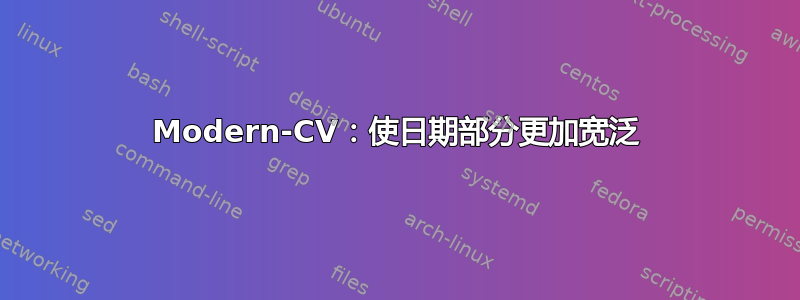
假设我的简历中有如下结构:
\documentclass[11pt,a4paper,sans]{moderncv}
\moderncvstyle{classic}
\moderncvcolor{red}
\usepackage[top=1.2in, bottom=1.05in, left=1.0in, right=1.0in]{geometry}
\firstname{John}
\familyname{Doe}
\title{Curriculum Vitae}
\address{x}{x}
\mobile{x}
\email{[email protected]}
\photo[0pt][0pt]{Me.jpg}
\begin{document}
\makecvtitle
\section{Random Section}
\cventry{04/16--Present}{Very important Job}{University X}{}{}{Description}
\end{document}
在输出中,单词“Present”被放在第一列的新行上。我想让这一列更宽,这样它就可以和开始日期放在同一行上。有人知道怎么做吗?
答案1
只需在示例文件中添加或取消注释命令\setlength{\hintscolumnwidth}{3cm}即可更改包含简历日期的第一列的宽度。
使用 MWE
\documentclass[11pt,a4paper,sans]{moderncv}
\moderncvstyle{classic}
\moderncvcolor{red}
\usepackage[top=1.2in, bottom=1.05in, left=1.0in, right=1.0in]{geometry}
\setlength{\hintscolumnwidth}{3cm} % <==================================
\firstname{John}
\familyname{Doe}
\title{Curriculum Vitae}
\address{x}{x}
\mobile{x}
\email{[email protected]}
%\photo[0pt][0pt]{example-image}
\begin{document}
\makecvtitle
\section{Random Section}
\cventry{04/16--Present}{Very important Job}{University X}{}{}{Description}
\end{document}
你得到了结果



