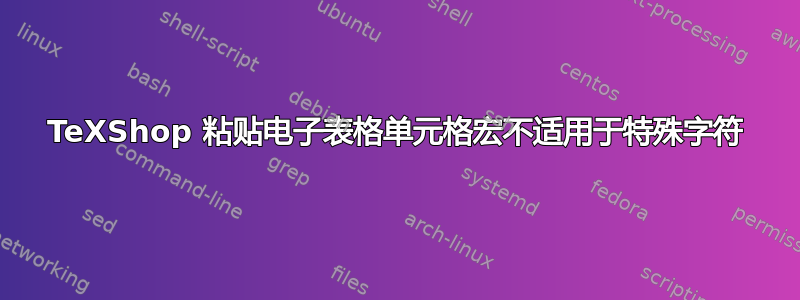
答案1
这是 Applescript 的更新版本,应该可以解决这个问题。在 TeXShop 中打开宏编辑器,然后单击粘贴电子表格单元格宏。
用以下内容替换现有的宏,然后保存。
--Applescript direct
--This script copyright 2009,2010,2016 by Alan Munn <[email protected]>
--Version 1.2 2016/05/11
--Copy cells from Excel or other spreadsheet program and
-- use this script to paste the cells into your LaTeX source
-- in a variety of different table styles.
set mainList to {"cells","booktabs", "simple","longtable" }
choose from list mainList with prompt "Choose a table format"
if the result is not false then
set tablestyle to result as text
do shell script "export LC_ALL=en_US.UTF-8;
export LANG=en_US.UTF-8;
~/Library/TeXShop/bin/csv2latex" & " " & tablestyle
tell application "System Events" to keystroke "v" using {command down}
end if
--End of Applescript
新版本的宏将包含在 TeXShop 的下一个版本中,因此这本质上是一个临时修复。



