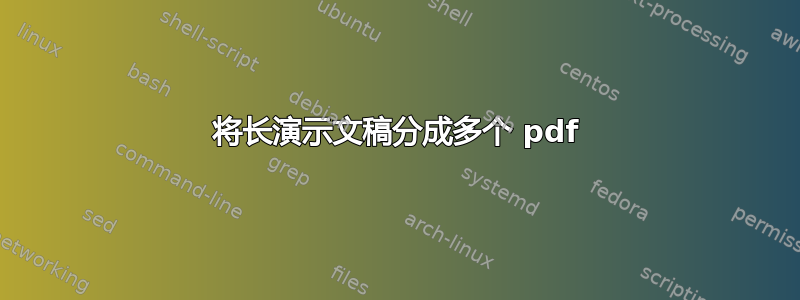
我要讲三堂课,并且有一个包含所有三堂课幻灯片的 Beamer 演示文稿(因此我可以轻松地在内容之间来回切换)。但是,在第一和第二堂课之后,我希望向学生提供一份包含相应讲座幻灯片的 pdf 文件,方法是最好“子集化”主文档并生成仅包含属于该讲座的部分的 pdf。去年,我只是将讲座 1 的内容复制到一个新文件中并对其进行了编译,但显然如果我对主文档进行更改,我也需要对其进行更改。
基本上,假设我的主要文档如下所示:
\documentclass[12pt]{beamer}
\title{Lectures}
\begin{document}
\maketitle
\begin{frame}
Lecture 1
\end{frame}
\begin{frame}
Lecture 2
\end{frame}
\begin{frame}
Lecture 3
\end{frame}
\end{document}
理想情况下,我想要一种方法来仅使用主文档但获得类似于以下内容的输出:
\documentclass[12pt]{beamer}
\title{Lecture X}
\begin{document}
\maketitle
\begin{frame}
Lecture X
\end{frame}
\end{document}
我可以在其中X将 1 更改为 2 再更改为 3,最终在主文档中生成单独的文档,其中包含每个讲座的幻灯片。但是,我还希望每张幻灯片上的导航栏都来自主文档,这样可以清楚地显示之前完成的内容和接下来要做的事情。我一直在考虑使用\part或类似的东西,但还没有弄清楚如何操作。这可行吗?
答案1
使用\lecture{<name>}{<label>}beamer 命令可以轻松创建仅包含幻灯片特定部分的 pdf。
\documentclass{beamer}
\includeonlylecture{lec2}
\begin{document}
\lecture{lecture 1}{lec1}
\begin{frame}
content 1
\end{frame}
\lecture{lecture 2}{lec2}
\begin{frame}
content 2
\end{frame}
\end{document}


