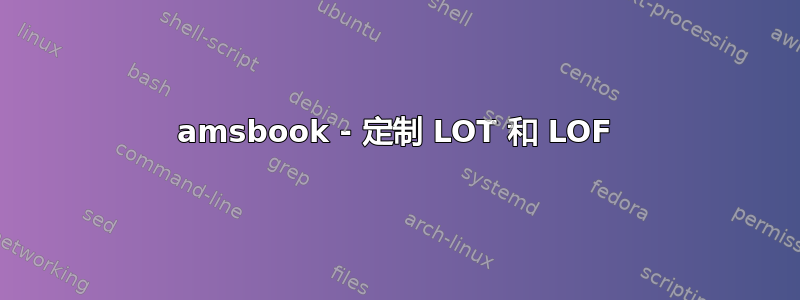
我修改了 amsbook 类中的 LOT 和 LOF,以便编号显示为例如“表 1.1”,而不仅仅是“1”。下面的 MWE 就是这样做的。但是,它弄乱了标题的对齐方式:第一行和第二行的缩进量不一致。
我的问题是:
- 我如何才能对齐 LOT 和 LOF 中的标题?
- 我怎样才能在页码前加上点?(例如,\@dottedtocline)
请注意,我必须使用 amsbook,因此无法使用 tocloft 包。谢谢您的建议。
\documentclass[12pt, oneside]{amsbook}
% Customize list of tables and list of figures
\usepackage{chngcntr} \counterwithin{figure}{chapter}
\counterwithin{table}{chapter}
\makeatletter
\def\l@figure#1#2{\@tocline{0}{3pt plus2pt}{0pt}{3pc}{}{Figure #1}{#2}}
\def\l@table#1#2{\@tocline{0}{3pt plus2pt}{0pt}{3pc}{}{Table #1}{#2}}
\makeatother
\begin{document}
\listoffigures
\begin{figure}
\caption[Caption in the LOF extends beyond one line, but the second line is not aligned with the first line.]{Long caption...}
\end{figure}
\end{document}
答案1
这里有一个例子,它应该能给出你想要的结果amsbook。
\documentclass{amsbook}
\usepackage{etoolbox}
% Leader dots in toc
\makeatletter
%\renewcommand\@pnumwidth{1em} % <-- depending on total number of pages
\patchcmd{\@tocline}
{\hfil}
{\leaders\hbox{\,.\,}\hfil}
{}{}
% Insert "Figure" or "Table" in "list of" entries
\newcommand\numberprefix{}
\def\numberline#1{\hb@xt@\@tempdima{\numberprefix #1\hfil}}
\def\l@figure#1#2{\@tocline{0}{3pt plus2pt}{0pt}{5pc}{}%
{\renewcommand\numberprefix{Figure~}#1}{#2}}
\def\l@table#1#2{\@tocline{0}{3pt plus2pt}{0pt}{5pc}{}%
{\renewcommand\numberprefix{Table~}#1}{#2}}
\makeatother
\begin{document}
\tableofcontents
\listoffigures
\listoftables
\chapter{test}
For TeX.sx question \#310359.
\section{section}
some text
\begin{figure}
some figure stuff
\caption{Test figure. Make this a very long caption so that it will
be forced to a second line in the list of figures, to check
alignment.}
\end{figure}
\begin{table}
\caption{Test table}
some table stuff
\end{table}
\end{document}


