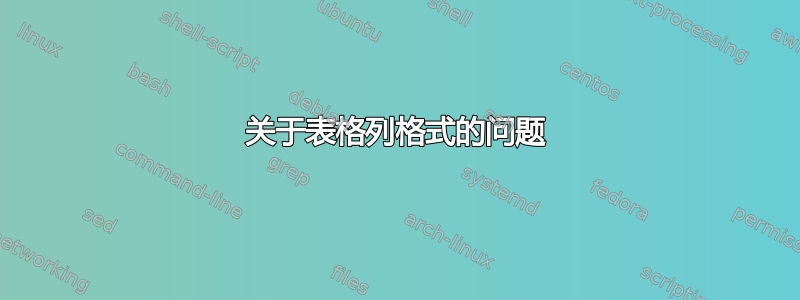
我有几个问题。
当我制作一个包含 10 列表格的文档时,我无法将所有列都放在页面中。我尝试使用包将边距宽度设为 1cm 来适应它
geomtery。我也尝试将其变小。\begin{tabular}{|c|c|c|c|c|c|c|c|c|c|} Modes & LED Status & $V_{CE}(P)$(T1)& $V_{CE}(P)$ (T2) & $V_{CE}(Th.)$(T1) & $V_{CE (Th.)$(T2) & $V_{BE}(P)$(T1)& $V_{BE}(P)$(T2) &$V_{R}$& $V_{LED}$\\ \end{tabular}我还想将表格置于页面中央。我尝试使用代码
\centering和\begin{center},\end{center}但未能成功。
答案1
您可以使用sideways环境and reduce the fontsize for this table, or reduce the value ofarraycolsep`:
\documentclass{article}
\usepackage[showframe]{geometry}
\usepackage{rotating, array} \usepackage{caption}
\begin{document}
\begin{sidewaystable}
\setlength\tabcolsep{4pt}
\renewcommand\arraystretch{1.4}
\centering
\caption{A table with many columns}
\begin{tabular}{|*{10}{c|}}
\hline
Modes & LED Status
& $V_\mathrm{CE}(P)$(T1) & $V_\mathrm{CE}(P)$ (T2) & $V_\mathrm{CE}(Th.)$(T1) & $V_\mathrm{CE} (Th.)$(T2)
& $V_\mathrm{BE}(P)$(T1)&
$V_\mathrm{BE}(P)$(T2)
&$V_\mathrm{R}$&
$V_\mathrm{LED}$\\
\hline
\end{tabular}
\end{sidewaystable}
\end{document}
或者(取决于表格的实际内容),如果列数多于行数,则可以交换行和列。
答案2
使用Geometry,noindent和scripts
\documentclass{article}
\usepackage[utf8]{inputenc}
\usepackage[T1]{fontenc}
\usepackage{lmodern}
\usepackage[frenchb]{babel}
\usepackage[margin={1cm,1cm}, paper=a4paper]{geometry}
\begin{document}
\noindent
\scriptsize
\begin{center}
\begin{tabular}{|c|c|c|c|c|c|c|c|c|c|}
Modes & LED Status & $V_{CE}(P)$(T1)& $V_{CE}(P)$ (T2) & $V_{CE}(Th.)$(T1) & $V_{CE} (Th.)$(T2) & $V_{BE}(P)$(T1)& $V_{BE}(P)$(T2) &$V_{R}$& $V_{LED}$ \\
\end{tabular}
\end{center}
\结束{文档}




