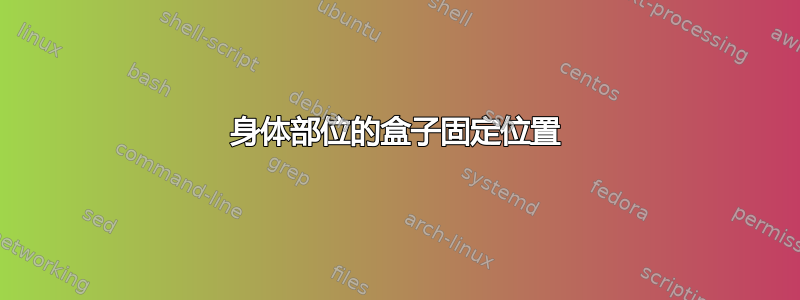
首先,我想找到解决方案不含 Tikz (PGF)因为我会共享此文件,其他人可能无法安装其他软件包。所以最简单的解决方案可能不错。
我想插入徽标、作者、标题和日期,如下图所示(所用尺寸仅用于举例,但它们是恒定的)。
即使作者框的高度发生变化,标题框的位置也应始终保持不变。
红色箭头指示必要时框应扩展的位置。
平均能量损失
\documentclass[11pt,a4paper]{report}
\usepackage[grid=false]{showframe}
\usepackage{lipsum}
\usepackage{graphicx}
\begin{document}%
\vspace*{3cm}
\noindent\hfil\parbox[t]{.8\linewidth}{%
\hfil\includegraphics[width=4cm,height=1cm]{example-image-a}%
}
% author box here
% title box here exactly at the center of body
\vfill
\noindent\hfil\parbox[b]{.8\linewidth}{%
\centering\today\\\the\year
}
\vspace*{2cm}
\end{document}
正如您在网格的帮助下看到的,我认为日期框很好。
但我不知道为什么第一个垂直空间\vspace*{3cm}不正确。我认为与之相关的一些内部空间parbox正在影响它。
最后,困难的部分是将另外两个盒子插入到位。
答案1
在页面上找到固定点的最简单位置是页眉(或页脚),因此您可以使用零尺寸图片模式根据页眉基线的坐标放置每个框。我在这里只做了 3 个,使用 1cm 单位。
\documentclass[11pt,a4paper]{report}
\usepackage[grid=false]{showframe}
\usepackage{lipsum}
\usepackage{graphicx}
\begin{document}%
\makeatletter
\def\@oddhead{%
\setlength\unitlength{1cm}%
\begin{picture}(0,0)
\put(0,-3){%
\makebox[\textwidth]{\includegraphics[width=4cm,height=1cm]{example-image-a}}}%
\put(0,-7){%
\makebox[\textwidth]{%
\parbox{.8\textwidth}{\centering some text here\\ and here}}}%
\put(0,-12){%
\parbox{\textwidth}{\centering some text here\\ and here}}%
\end{picture}\hfill}
\makeatother
\mbox{}
\end{document}
如果之后还有更多页面,请使用\pagestyle{plain}或其他方式恢复正常。






