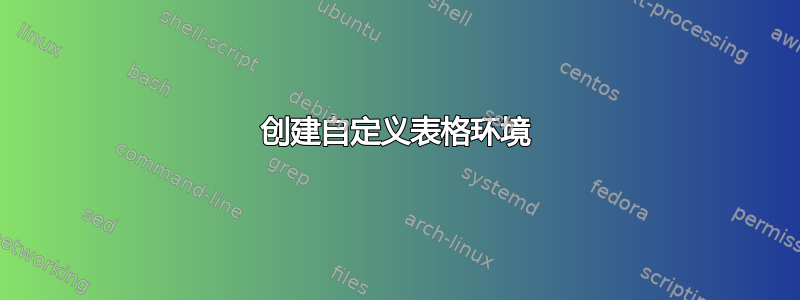
在从 PowerPoint 模板创建 beamer 模板的过程中,我尝试创建一个表格环境,其中包含彩色行、行间线条以及特定的页眉和页脚样式。目前,我已将布局混合在一个处理交替行颜色的环境中,但我无法在我的环境中定义页眉和页脚行或分隔线的样式。
\documentclass{article}
\usepackage[table]{xcolor}
\newenvironment{mytabular}[1]
{\renewcommand{\arraystretch}{1.2}
\rowcolors{1}{red!10}{green!30}
\arrayrulecolor{white}
\footnotesize
\begin{tabular}{#1}}
{\end{tabular}}
\begin{document}
\begin{mytabular}{l!{\textcolor{white}{\vrule width 1pt}}c!{\textcolor{white}{\vrule width 1pt}}r}
\rowcolor{blue}
& \textcolor{white}{\textbf{Standard}} & \textcolor{white}{\textbf{Varianz}} \\ \noalign{{\color{white}\hrule height 2pt}}
x & x & x \\ \noalign{{\color{white}\hrule height 1pt}}
x & x & x \\ \noalign{{\color{white}\hrule height 1pt}}
x & x & x \\ \noalign{{\color{white}\hrule height 2pt}}
\rowcolor{blue} x & x & x
\end{mytabular}
\end{document}
我希望以一种方式组合这些样式,以便我仍然可以定义列的数量和对齐方式,但固定分隔符。
答案1
到目前为止我能想到的最好的办法是:
\newcolumntype{|}{!{\color{white}\vrule width 1pt}}
\newcommand{\ihline}{
\noalign{{\color{white}\hrule height 1pt}}
}
\newcommand{\iihline}{
\noalign{{\color{white}\hrule height 2pt}}
}
\newenvironment{mytabular}[1]
{
\renewcommand{\arraystretch}{1.2}
\rowcolors{1}{blue}{green}
\arrayrulecolor{white}
\footnotesize
\begin{tabular}{#1}
\rowcolor{red}}
{\end{tabular}}
这使得用户可以像平常一样定义他们的表
\begin{mytabular}{l|c|r}
& \textcolor{white}{\textbf{x}} & \textcolor{white}{\textbf{x}} \\ \iihline
x & x & x \\ \ihline
x & x & x \\ \ihline
x & x & x \\ \ihline
x & x & x
\end{mytabular}
如果能够像设置行颜色一样设置标题行的字体就好了,但这已经比我在问题中使用的版本好得多了。


