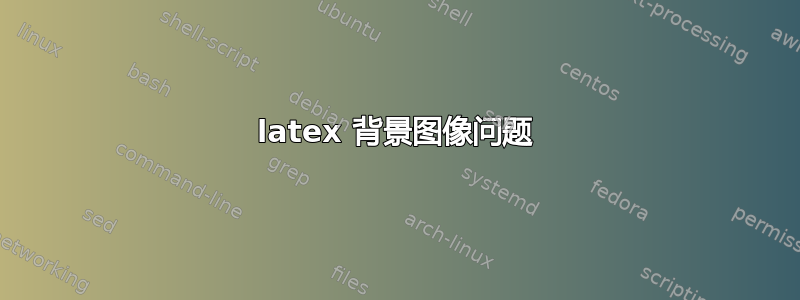
使用 Latex eso-pic 包我使用以下行插入背景图像:
\AddToShipoutPictureBG{
\AtStockLowerLeft{
\includegraphics[width=\paperwidth,height=\paperheight]{picture}}}
\begin{document}
...
这有效;现在每一页都有我的图片作为背景。但是,只要我在任意章节中插入图片,并使用 Adobe Reader 打开创建的 *.pdf 文档(使用 pdflatex 成功编译后),Adobe 就会崩溃并显示以下消息:“处理页面时出错。读取此文档 (131) 时出现问题。”。我使用以下几行插入图片:
\begin{figure}[h]
\begin{centering}
\includegraphics[width=1.0\columnwidth]{my_picture}
\par\end{centering}
\protect\caption{This is my picture.
\label{fig:my_picture}}
\end{figure}
我感觉这是因为我试图将两张图片(背景 + 文本内图片)叠加在一起而导致的。但我不知道如何解决这个问题。有什么想法吗?
下面我添加了一个例子:
\documentclass[english]{report}
\usepackage[T1]{fontenc}
\usepackage[latin9]{inputenc}
\usepackage[a4paper]{geometry}
\usepackage{graphicx}
\usepackage{eso-pic}
%Uncomment following lines to enable background picture (note that there is a
%bug right now, for some reason having a background image and iserting images
%using \includegraphics does not work correctly. It does compile but *.pdf
%document can not be opened.)
%\AddToShipoutPictureBG{
% \AtStockLowerLeft{
% \includegraphics[width=\paperwidth,height=\paperheight]{background}}}
\begin{document}
% ---------------------------------------------------------------------------- %
\chapter{Introduction \label{chap:Introduction}}
\section{Background}
Blabla
\begin{figure}[htb]
\centering
\includegraphics[width=1.0\columnwidth]{figure_1}
\caption{This is my first picture.}\label{fig:figure_1}
\end{figure}
% ---------------------------------------------------------------------------- %
\chapter{Conclusion \label{chap:Conclusion}}
\section{Conclusion}
We can draw the following conclusions:
\begin{itemize}
\item Conclusion 1
\end{itemize}
\begin{figure}[htb]
\centering
\includegraphics[width=1.0\columnwidth]{figure_2}
\caption{This is my second picture.}\label{fig:figure_2}
\end{figure}
% ---------------------------------------------------------------------------- %
\end{document}
此代码编译良好,我可以打开生成的 PDF 文件。但是,只要通过取消注释注释行添加背景,编译就没有问题,但使用 Acrobat Reader 查看则是另一回事:“打开此文档时出现问题。文件已损坏,无法修复。”
答案1
答案2
请按如下方式使用:
\begin{figure}[htb]
\centering
\includegraphics[width=1.0\columnwidth]{my_picture}
\caption{This is my picture.}\label{fig:my_picture}
\end{figure}
\centering是一个开关,而不是环境,\caption它本身开始一个新段落。对于width=1.0\columnwidth不需要\centering的,图像已经是线宽


