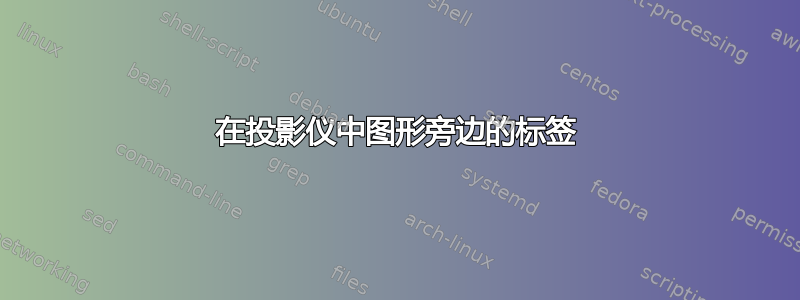
我尝试在第二个图形旁边放置标签,但它不是子图形。在文档中我使用了该命令\topinset,但在文档中beamer却无法使用。
我目前正在创建第三个新的小列宽,但没有给出好的结果,就像这样。
\begin{frame}
\frametitle{Estado estacionario del convertidor H-NPC}
\vspace{-1.2cm}
\begin{columns}
\column{0.5\textwidth}
\begin{figure}
\centering
\[\includegraphics[width=1\linewidth]{figs_ch4/ig.eps}\]
\caption{ \justifying .}
\end{figure}
\column{0.5\textwidth}
\begin{figure}
\centering
\[\includegraphics[width=1\linewidth]{figs_ch4/todos2.eps}\]
\caption{ \justifying .}
\end{figure}
\column{0.05\textwidth}
\begin{scriptsize}
\vspace{-85pt}
a)
b)
\vspace{40pt}
c)
\end{scriptsize}
\end{columns}
\end{frame}
答案1
s集合的宽度\column太宽:0.5\textwidth+ 0.5\textwidth+ 0.05\textwidth> \textwidth。使用宽度稍小的元素:
\documentclass{beamer}
\let\Tiny\tiny% http://tex.stackexchange.com/a/94159/5764
\begin{document}
\begin{frame}
\frametitle{A frame title}
\begin{columns}
\column{0.4\textwidth}
\begin{figure}
\centering
\includegraphics[width=\linewidth,height=20pt]{example-image-a} \\
\includegraphics[width=\linewidth,height=20pt]{example-image-b} \\
\includegraphics[width=\linewidth,height=20pt]{example-image-c}
\caption{Left figure}
\end{figure}
\column{0.4\textwidth}
\begin{figure}
\centering
\includegraphics[width=\linewidth,height=20pt]{example-image-a} \\
\includegraphics[width=\linewidth,height=20pt]{example-image-b} \\
\includegraphics[width=\linewidth,height=20pt]{example-image-c}
\caption{Right figure}
\end{figure}
\column{0.1\textwidth}
\rule{0pt}{20pt}\raisebox{\dimexpr10pt+0.5\height}{\small a)} \\
\rule{0pt}{20pt}\raisebox{\dimexpr10pt+0.5\height}{\small b)} \\
\rule{0pt}{20pt}\raisebox{\dimexpr10pt+0.5\height}{\small c)}
\end{columns}
\end{frame}
\end{document}




