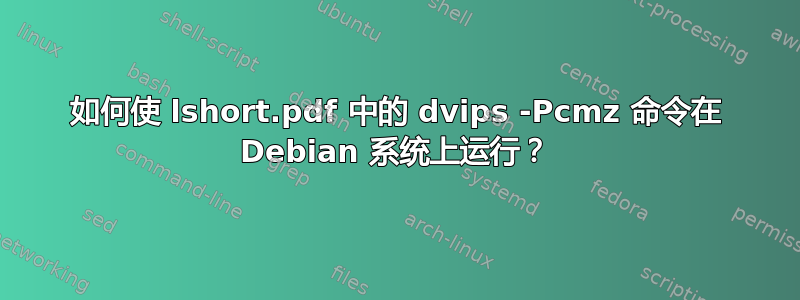
我正在从 lshort.pdf 学习使用 LaTeX。
我正在使用安装了软件包的 Debian 8.3 系统texlive。
我在 foo.tex 中有这段代码。
\documentclass{article}
\begin{document}
Small is beautiful.
\end{document}
我使用此命令将其编译为 DVI 文件。
latex foo.tex
然后我在书中的 1.5 节中学到了这一点。
将 dvi 文件转换为 PostScript 以便打印或使用 GhostScript 查看。
dvips -Pcmz foo.dvi -o foo.ps
但是当我尝试这个时,我收到这个错误。
$ dvips -Pcmz foo.dvi -o foo.ps
dvips: warning: no config file for `cmz'
This is dvips(k) 5.994 Copyright 2014 Radical Eye Software (www.radicaleye.com)
dvips: DVI file can't be opened: foo.dvi: No such file or directory
我阅读了命令的手册页dvips。它提到了这一点。
-P printername
Sets up the output for the appropriate printer. This is implemented by reading in config.printername , which can then set the output pipe (as in, !lpr -Pprintername as
well as the font paths and any other config.ps defaults for that printer only. Note that config.ps is read before config.printername In addition, another file called
~/.dvipsrc is searched for immediately after config.ps; this file is intended for user defaults. If no -P command is given, the environment variable PRINTER is checked.
If that variable exists, and a corresponding configuration file exists, that configuration file is read in.
但我不明白它config.printername应该位于何处以及为什么它在我的系统中消失了?


