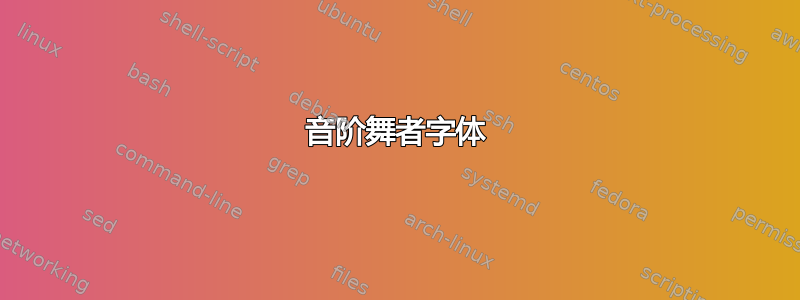
我想使用dancers中的字体beamer。我已经转换了Ulrike 的回答到 使用 Miktex 的舞者变成一个命令,我可以写我想要的文本,但我不知道如何使它变大。
我可以使用\resizebox,但效果并不好。
你能帮助我吗?
\documentclass{beamer}
\newcommand{\dancers}[1]{%
\DeclareFontFamily{OT1}{dancers}{}
\DeclareFontShape{OT1}{dancers}{m}{n}{<-> dancers}{}
\usefont{OT1}{dancers}{m}{n}\spaceskip=5pt
#1}
\begin{document}
\begin{frame}
\centering
\dancers{e~x~a~m~p~l~e}
\end{frame}
\end{document}
答案1
您可以尝试这样做:找到dancers.mf(在 fonts/source/public 中),在某个本地 texmf 中复制一份fonts/source/...并将其命名为dancers20.mf。更新 fndb。在编辑器中打开 mf 并dancers20.mf像这样更改 mg 变量
mg:=2.0; % CHANGE THIS TO GET DIFFERENT SIZES OF FONT (font size = 33*mg pt)
然后像这样设置你的文档
\documentclass{beamer}
\DeclareFontFamily{OT1}{dancers}{}
\DeclareFontShape{OT1}{dancers}{m}{n}{<-15> dancers <15-> dancers20}{}
\newcommand{\dancers}[1]{{%
\usefont{OT1}{dancers}{m}{n}\spaceskip=5pt
#1}}
\begin{document}
\begin{frame}
\centering
\dancers{e~x~a~m~p~l~e} \Huge \dancers{e~x~a~m~p~l~e}
\end{frame}
\end{document}




