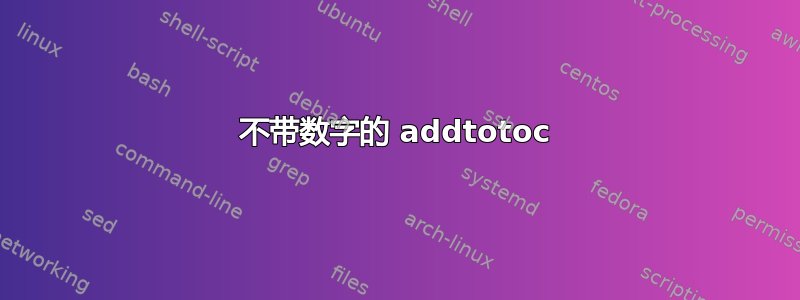
我正在尝试使用addtotoc键值来使 PDF 页面作为目录中的一章出现。
前任:
\includepdf[pages=-, pagecommand={\thispagestyle{empty}}, scale=1.008, addtotoc={1,chapter,1,Resumen,resumen}]{Resumen_provisional.pdf}
但是,我不希望章节编号出现在目录中。所以我想到使用\chapter*insideaddtotoc来代替chapter,但它不允许我这样做,它会在.tex文件内产生错误。因此,如果有人知道如何解决这个问题,我将不胜感激。
答案1
以下是一些选项:
定义要使用的没有编号的“假章节”。将以下内容添加到您的序言中:
\makeatletter \let\l@chapternonum\l@chapter \newcounter{chapternonum} \renewcommand{\thechapternonum}{} \makeatother并使用
\includepdf[...,addtotoc={1,chapternonum,1,<heading>,<label>}]{<file>}输出现在应类似于:
用作
chapter中的分段标题addtotoc,但删除该特定 ToC 相关条目的功能\numberline。这将删除与该条目关联的编号的打印:\addtocontents{toc}{\protect\renewcommand{\protect\numberline}[1]{}} \includepdf[...,addtotoc={1,chapter,1,<heading>,<label>}]{<file>}如果需要,可以通过更新宏
\numberline来设置一个预先指定宽度的空框,使这个看起来也像前者。也就是说,通过使用\makeatletter \addtocontents{toc}{\protect\renewcommand{\protect\numberline}[1]{\protect\makebox[\@tempdima]{}}} \makeatother \includepdf[...,addtotoc={1,chapter,1,<heading>,<label>}]{<file>}




