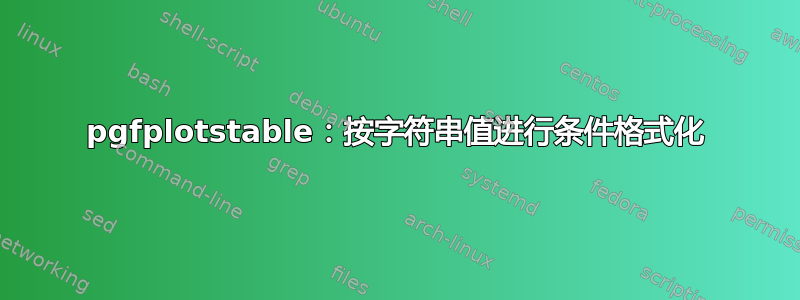
我想扩展以下示例,以便输入 YES 的单元格显示为绿色,输入 NO 的单元格显示为红色:
\documentclass{article}
\usepackage{pgfplotstable}
\begin{filecontents}{data.csv}
features,model1,model2,model3
feature1,YES,NO,NO
feature2,NO,YES,YES
\end{filecontents}
\begin{document}
\pgfplotstabletypeset[col sep=comma,string type]{data.csv}
\end{document}
谢谢
答案1
弄清楚了:
\documentclass{article}
\usepackage{pgfplotstable, colortbl}
\begin{filecontents}{data.csv}
features,model1,model2,model3
feature1,YES,NO,1
feature2,NO,YES,2
\end{filecontents}
\begin{document}
% apply conditional formatting to whole table
% \unexpanded{#1} stops errors if cell contains math, etc
\pgfplotstabletypeset[
col sep=comma,
string type,
postproc cell content/.style={
@cell content/.add={
\ifnum\pdfstrcmp{\unexpanded{#1}}{YES}=0
\cellcolor{green!40!white}
\fi
\ifnum\pdfstrcmp{\unexpanded{#1}}{NO}=0
\cellcolor{red!40!white}
\fi
}{}}
]{data.csv}
% apply conditional formatting for each column
\pgfplotstabletypeset[
col sep=comma,
string type,
% format backgroud color
columns/model1/.style={column name={a model1},
postproc cell content/.style={
@cell content/.add={
\ifnum\pdfstrcmp{##1}{YES}=0
\cellcolor{green!30!white}
\fi
\ifnum\pdfstrcmp{##1}{NO}=0
\cellcolor{red!30!white}
\fi
}{}
}
},
% format string color
columns/model2/.style={column name={a model2},
postproc cell content/.style={
@cell content={
\ifnum\pdfstrcmp{##1}{YES}=0
\color{red} \textit{##1}
\else
\color{green} \textbf{##1}
\fi
}
}
},
% format numbers
columns/model3/.style={column name={a model3},numeric type,
postproc cell content/.style={
@cell content={
\pgfmathparse{##1<2}
\ifnum\pgfmathresult=1
\color{red} \textit{##1}
\else
\textbf{##1}
\fi
}
}
},
]{data.csv}
\end{document}


