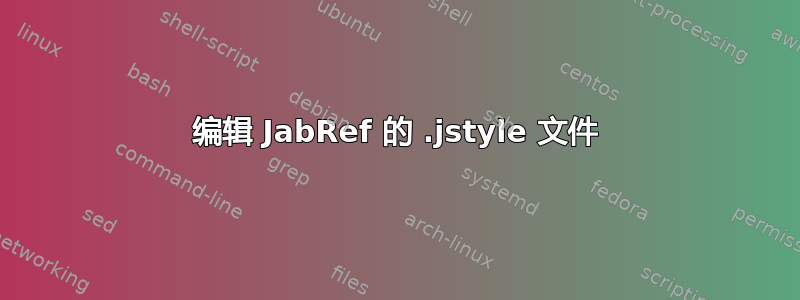
我正在尝试编辑我的.jstyle文件以满足《加拿大化学工程杂志》规定的要求。
我在 Windows 10 上使用 LibreOffice 版本 5.1.3.2。JabRef 的版本是 3.4。
我已经完成了大部分需要做的事情,除了两件:
我需要将引用加上标、加括号并且连续编号。
我只需要报告文章的初始页面。
这是.jstyle我设法编辑的文件,可以完成我想要的大部分操作:
NAME
Default [number] style file.
JOURNALS
Journal name 1
Journal name 2
PROPERTIES
Title="REFERENCES"
IsSortByPosition="true"
IsNumberEntries="true"
ReferenceParagraphFormat="-BodyParagraphStyle"
ReferenceHeaderParagraphFormat="-Heading1"
CITATION
BracketBefore="["
BracketAfter="]"
BracketBeforeInList="["
BracketAfterInList="] "
CitationSeparator="; "
UniquefierSeparator=","
GroupedNumbersSeparator="-"
MinimumGroupingCount="3"
FormatCitations="true"
CitationCharacterFormat="Default"
SuperscriptCitations="true"
PageInfoSeparator="; "
LAYOUT
article=\format[Authors(InitialsFirst,Semicolon)]{\author}, <i>\journal</i> <b>\year\uniq</b>, <i>\volume</i>,\begin{pages} \format[FormatPagesForHTML]{\pages}\end{pages}.
book=\format[Authors(InitialsFirst,Semicolon)]{\author}, <i>\title</i>, \edition edition, \publisher, \address <b>\year\uniq</b>, p.\begin{pages} \format[FormatPagesForHTML]{\pages}\end{pages}.
incollection=\format[Authors(LastFirst,Semicolon)]{\author} (<b>\year\uniq</b>). <i>\title</i>. In: \format[AuthorLastFirst,AuthorAbbreviator,AuthorAndsReplacer]{\editor} (Ed.), <i>\booktitle</i>, \publisher.
inbook=\format[Authors(LastFirst,Semicolon)]{\author} (<b>\year\uniq</b>). <i>\chapter</i>. In: \format[AuthorLastFirst,AuthorAbbreviator,AuthorAndsReplacer]{\editor} (Ed.), <i>\title</i>, \publisher.
phdthesis=\format[Authors(LastFirst,Semicolon)]{\author} (<b>\year\uniq</b>). <i>\title</i>, \school.
default=\format[Authors(LastFirst,Semicolon)]{\author} (<b>\year\uniq</b>). <i>\title</i>, \journal \volume\begin{pages} : \format[FormatPagesForHTML]{\pages}\end{pages}.
如果有人知道编辑文件的教程,.jstyle我将不胜感激。


