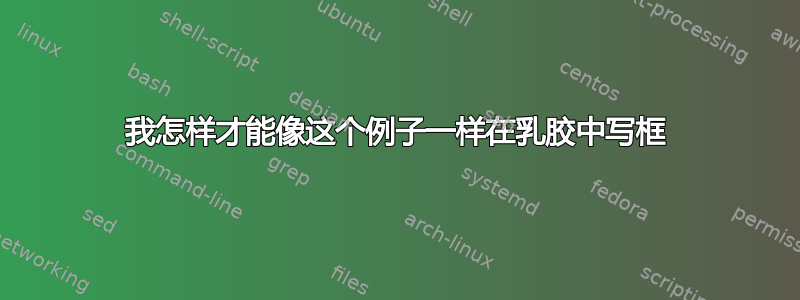
答案1
这可能是一个起点:
\documentclass{standalone}
\usepackage{xcolor}
\begin{document}
\colorbox{green!30!black!90!white}{\makebox[3cm][l]{\strut\color{white}\sffamily\textbf{Example 20-1}}}%
\colorbox{green!30!black!20!white}{\makebox[10cm][l]{\strut\color{green!30!black!90!white}\sffamily\textit{Theoretical...}}}
\end{document}
答案2
您可以使用titlesec来自动跟上计数器。然后,您只需\subsection像以前一样发出 ,标题就会打印出来,其中有计数器。当然,您可以将其更改为 ,\paragraph甚至创建自己的 ,\example所有这些都支持引用等。
输出
代码
\documentclass[11pt]{book}
\usepackage{titlesec,calc}
\usepackage[dvipsnames]{xcolor}
\usepackage{lipsum}
\newcommand{\ExampleLine}[2]{%
\makebox[0pt][l]{{\color{#1}\rule[-1ex]{#2}{4ex}}}}
\titleformat{\subsection}%
[block]% Shape
{}% Format
{\ExampleLine{YellowGreen}{\textwidth}\ExampleLine{OliveGreen}{2.8cm} {\color{white}Example: \thesection \alph{subsection}}}% Label
{.6em}% Sep
{\bfseries\itshape \hspace{0.2em}}% Before-code
%[]% Aftercode
\begin{document}
\chapter{Some examples}
\section{The most important section}
\lipsum[2]
\subsection{Theoretical }
\lipsum[3]
\end{document}





