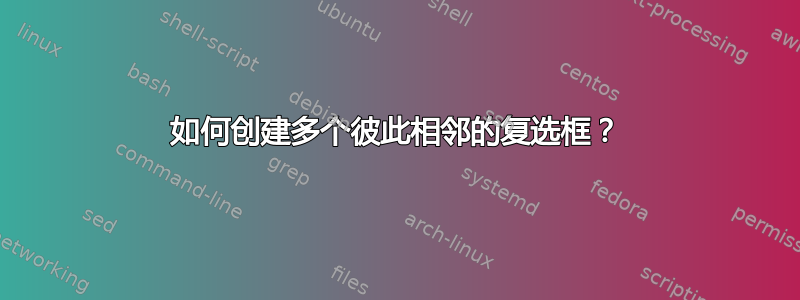
我已经能够使用以下代码创建交互式复选框\CheckBox{....}\\
但是我目前遇到了麻烦,无法弄清楚如何创建多个并排的框,如附图所示。非常感谢您的帮助!
\documentclass[11Pt]{article}
\usepackage{hyperref,wasysym}
\usepackage{fancyhdr}
\pagestyle{fancy}
\fancyhf{}
\fancyhead[LE,RO]{ATA-27}
\fancyhead[RE,LO]{Acceptance Test Manual}
\fancyfoot[CE,CO]{xxx}
\fancyfoot[LE,RO]{Page \thepage}
\renewcommand{\headrulewidth}{1pt}
\renewcommand{\footrulewidth}{1pt}
\begin{document}
\title{A320 Acceptance Test Manual (ATM)\ ATA 27 - Flight Controls}
\author{Parsa Shamsi}
\date{\today}
\maketitle
\break
\tableofcontents
\break
\begin{Form}
\section{On Ground}
\subsection{Indications}
\textbf{Set GREEN HYD SYS OFF:}\\
\CheckBox{Confirm Spoilers 1 and 5 are unavailable: }\\
\CheckBox{Confirm L and R GREEN SYS AIL are unavailable: }\\
\CheckBox{Confirm L inner ELEV is unavailable: }\\
\CheckBox{Confirm RUDDER GREEN SYS is unavailable: }\\
\section{In Flight}
\end{Form}
\end{document}
答案1
这里有一个演示两种不同方法的方法:一个使用,tabular另一个不使用。
代码:
修复了包加载的顺序,将其放在
hyperref最后;通过读取控制台并使用提供的
geometry值来消除不一致的布局;fancyhdrheadheight演示如何避免 TeX 对坏框的抱怨,同时为现有示例插入额外的空格;
以普通文本形式提供多个复选框的示例;
tabular提供了使用对齐的示例。
该解决方案使用array和booktabs来格式化tabular示例。
\documentclass[11pt]{article}
\usepackage{wasysym}
\usepackage{fancyhdr,booktabs,array}
\usepackage[headheight=14pt]{geometry}% read the console - fandyhdr tells you what value you need for consistent layout!
\usepackage{hyperref}% load last unless you know a package should be loaded later
\pagestyle{fancy}
\fancyhf{}
\fancyhead[LE,RO]{ATA-27}
\fancyhead[RE,LO]{Acceptance Test Manual}
\fancyfoot[CE,CO]{xxx}
\fancyfoot[LE,RO]{Page \thepage}
\renewcommand{\headrulewidth}{1pt}
\renewcommand{\footrulewidth}{1pt}
\begin{document}
\title{A320 Acceptance Test Manual (ATM)\ ATA 27 - Flight Controls}
\author{Parsa Shamsi}
\date{\today}
\maketitle
\break
\tableofcontents
\break
\begin{Form}
\section{On Ground}
\subsection{Indications}
\textbf{Set GREEN HYD SYS OFF:}\bigskip
\CheckBox{Confirm Spoilers 1 and 5 are unavailable: }\bigskip
\CheckBox{Confirm L and R GREEN SYS AIL are unavailable: }\bigskip
\CheckBox{Confirm L inner ELEV is unavailable: }\bigskip
\CheckBox{Confirm RUDDER GREEN SYS is unavailable: }\bigskip
\section{In Flight}
Does this pass or fail? \CheckBox{ } \CheckBox{ } \CheckBox{ } \CheckBox{ }\bigskip
And this? \CheckBox{ } \CheckBox{ } \CheckBox{ } \CheckBox{ }\bigskip
\begin{tabular}{l*{4}{>{\centering\arraybackslash}p{3.5em}}c@{}}
\toprule
& Pass & Fail & Unclear & N/A\\
\midrule
Test 1 & \CheckBox{ } & \CheckBox{ } & \CheckBox{ } & \CheckBox{ } &\\[1ex]
Test 2 & \CheckBox{ } & \CheckBox{ } & \CheckBox{ } & \CheckBox{ } &\\[1ex]
Test 3 & \CheckBox{ } & \CheckBox{ } & \CheckBox{ } & \CheckBox{ } &\\[1ex]
Test 4 & \CheckBox{ } & \CheckBox{ } & \CheckBox{ } & \CheckBox{ } &\\[1ex]
Test 5 & \CheckBox{ } & \CheckBox{ } & \CheckBox{ } & \CheckBox{ } &\\[1ex]
\bottomrule
\end{tabular}
\end{Form}
\end{document}
答案2
您可以尝试以下类似方法(注意:我已经简化了您的原始.tex文件):
\documentclass[11pt]{article}% note the change from 11Pt to 11pt
\usepackage{hyperref,wasysym,array}
% Not needed for minimal working example (MWE):
% \usepackage{fancyhdr}
% \pagestyle{fancy}
% \fancyhf{}
% \fancyhead[LE,RO]{ATA-27}
% \fancyhead[RE,LO]{Acceptance Test Manual}
% \fancyfoot[CE,CO]{xxx}
% \fancyfoot[LE,RO]{Page \thepage}
% \renewcommand{\headrulewidth}{1pt}
% \renewcommand{\footrulewidth}{1pt}
\newcommand\dblbox[1]{%
\addvspace{\baselineskip}%
\CheckBox{#1:~}\hspace{0.5em}\CheckBox{}}
\newcommand\tblbox[1]{%
#1: & \CheckBox{}\hspace{0.5em}\CheckBox{}\tabularnewline}
\begin{document}
\begin{Form}
\section{On Ground}
\subsection{Indications}
\textbf{Set GREEN HYD SYS OFF:}
\dblbox{Confirm Spoilers 1 and 5 are unavailable}
\dblbox{Confirm L and R GREEN SYS AIL are unavailable}
\dblbox{Confirm L inner ELEV is unavailable}
\dblbox{Confirm RUDDER GREEN SYS is unavailable}
\section{Or in a Table}
\begin{tabular}{l>{\raggedleft}p{3cm}}
\tblbox{Confirm Spoilers 1 and 5 are unavailable}
\tblbox{Confirm L and R GREEN SYS AIL are unavailable}
\tblbox{Confirm L inner ELEV is unavailable}
\tblbox{Confirm RUDDER GREEN SYS is unavailable}
\end{tabular}
\end{Form}
\end{document}




