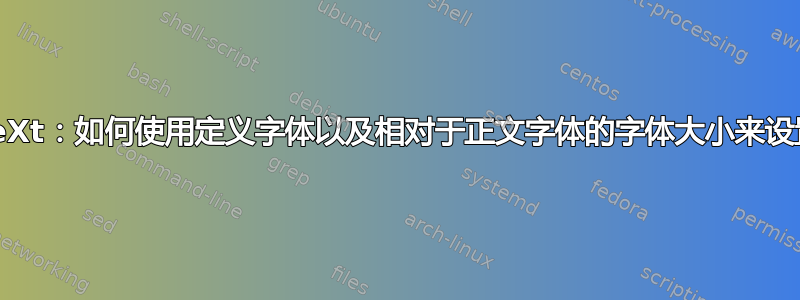
我正在尝试复制一个 Word 模板,该模板通过在各处使用各种不同的字体而制作而成……嗯,“很漂亮”。
正文字体与标题字体不同。
我有:
\definefont [sectionFont] [name:freakyfontname]
和
\setuphead [section] [style=\sectionFont]
除了我想添加一个相setuphead style对于正文字体大小的尺寸外,其他都有效。
我无法使用\tfa和朋友,因为这样字体就会section更改为使用正文字体(尽管按我希望的方式缩放)。
我的(未经证实的)猜测是我需要做类似的事情:
\definefont [sectionFont] [name:freakyfontname at \some\maths\here]
但我不知道该怎么做。
如何使用setuphead相definefont对于正文字体和字体大小?
答案1
定义字体时,可以使用sa指定相对字体大小。例如:
\definefont[sectionfont] [name:freakyfontname sa 2]
创建字体大小为默认字体大小两倍的字体。假设您希望章节标题的大小为正文字体大小的两倍,那么您可以使用:
\definefont [sectionFont] [name:comicneueangularbold sa 2]
\setuphead[section][style=\sectionFont]
这是一个完整的例子:
\definefont [sectionFont] [name:comicneueangularbold sa 2]
\setuphead[section][style=\sectionFont]
\starttext
\startTEXpage[width=10cm, offset=1mm]
\section{Ward}
\input ward
\switchtobodyfont[14pt]
\section{Ward}
\input ward
\stopTEXpage
\stoptext
这使
以下是相关文件font-ini.mkvi
%D There are several ways to specify a font. Three of them are
%D pure \TeX\ ones, the fourth one is new:
%D
%D \starttyping
%D \font\name=cmr12
%D \font\name=cmr12 at 10pt
%D \font\name=cmr12 scaled 2
%D \font\name=cmr12 sa 1.440
%D \stoptyping
%D
%D The non||\TEX\ alternative \type{sa} stands for {\em scaled
%D at}. This means as much as: scale the bodyfontsize with this
%D factor. The scaled option is not that useful as one needs to
%D know the design size.



