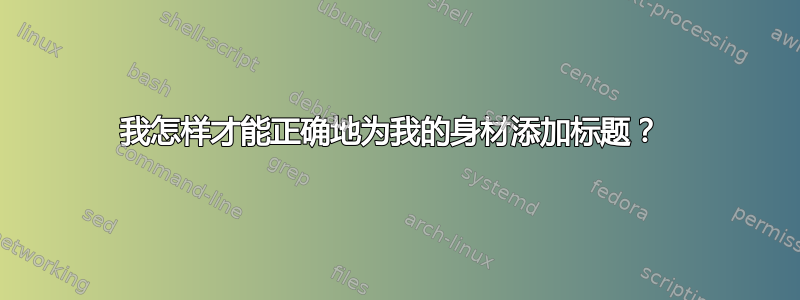
答案1
我假设您只使用图形作为标题,而不是浮动图像。该\captionof宏几乎可以在任何地方使用。
\caption或宏\captionof以 开始和结束\par,因此必须将其放入\parbox或 中minipage。此外,标题不只是居中;它还居中在一个空间\textwidth宽度内(如\makebox[\textwidth][c]{...}),因此您需要使用 来minipage缩小\textwidth(\parbox不起作用)
在这种情况下,我将其设置minipage为与图像相同的宽度。
另一方面,如果这是一篇文章,你可能需要像 wrapfig 这样的东西。
\documentclass{article}
\usepackage{graphicx}
\usepackage{capt-of}% or caption
\usepackage{showframe}% debugging tool, outlines text area
\newsavebox{\tempbox}
\begin{document}
\savebox{\tempbox}{\includegraphics[scale=0.25]{example-image}}
\flushright\begin{minipage}{\wd\tempbox}
\usebox{\tempbox}
\captionof{figure}{cantor set}
\end{minipage}
\end{document}




