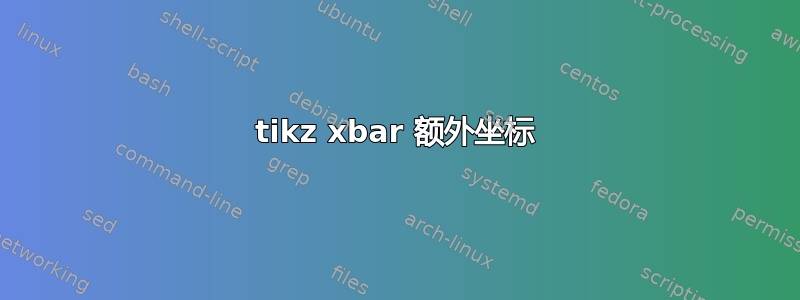
我正在尝试绘制数字的比较
\documentclass[border=10pt]{standalone}
\usepackage{pgfplots}
\begin{document}
\begin{tikzpicture}
\begin{axis}[
xbar,
y axis line style = { opacity = 0 },
axis x line = none,
tickwidth = 0pt,
enlarge y limits = 0.2,
enlarge x limits = 0.02,
symbolic y coords = {SRE, SWB},
nodes near coords,
]
\addplot coordinates { (36470,SRE) (33039,SWB) };
\addplot coordinates { (30460,SRE) (25876,SWB) };
\addplot coordinates { (25640,SRE) (21761,SWB) };
\legend{Combined, 2phnn, 1phnn}
\end{axis}
\end{tikzpicture}
\end{document}
但我目前得到的结果是这样的
我想移动标签,因为它隐藏了一些东西,我不明白为什么会出现一个额外的“SWB”
答案1
正如 esdd 在评论中提到的那样,添加ytick=data只会在指定的数据值处添加刻度。要移动图例,请legend style={at={(rel axis cs:1,0.5)},anchor=east}在axis选项中添加类似的内容。
\documentclass[border=10pt]{standalone}
\usepackage{pgfplots}
\begin{document}
\begin{tikzpicture}
\begin{axis}[
xbar,
y axis line style = { opacity = 0 },
axis x line = none,
tickwidth = 0pt,
enlarge y limits = 0.2,
enlarge x limits = 0.02,
symbolic y coords = {SRE, SWB},
nodes near coords,
ytick=data,
legend style={at={(rel axis cs:1,0.5)},anchor=east}
]
\addplot coordinates { (36470,SRE) (33039,SWB) };
\addplot coordinates { (30460,SRE) (25876,SWB) };
\addplot coordinates { (25640,SRE) (21761,SWB) };
\legend{Combined, 2phnn, 1phnn}
\end{axis}
\end{tikzpicture}
\end{document}
以下是空白较少的变体:
\documentclass[border=10pt]{standalone}
\usepackage{pgfplots}
\begin{document}
\begin{tikzpicture}
\begin{axis}[
xbar,
height=5cm,width=8cm, % added
y axis line style = { opacity = 0 },
axis x line = none,
tickwidth = 0pt,
enlarge y limits = 0.7, % modified
enlarge x limits = 0.02,
symbolic y coords = {SRE, SWB},
nodes near coords,
ytick=data,
legend style={
at={(rel axis cs:0.5,1)},
anchor=south,
legend columns=-1, % -1 means place all in a row
column sep=2mm, % more space
draw=none % removes frame
}
]
\addplot coordinates { (36470,SRE) (33039,SWB) };
\addplot coordinates { (30460,SRE) (25876,SWB) };
\addplot coordinates { (25640,SRE) (21761,SWB) };
\legend{Combined, 2phnn, 1phnn}
\end{axis}
\end{tikzpicture}
\end{document}





