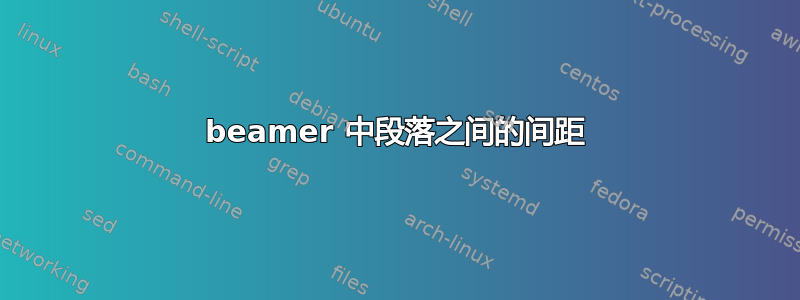
有什么方法可以增加段落之间的间距,而beamer不用在每个段落中手动进行操作?
我不想\medskip一直手动写入或其他命令(好吧,如果没有选择我会这样做,但是......)
我也尝试过\setlength{\parskip}{number of mm}在序言中使用。我觉得这很好,但什么也没发生。
我不想逐一列出我的所有文件。
那么,有什么建议吗?谢谢!
编辑:这里有一个示例代码。我\setlength{\parskip}{8mm}在序言中使用了它,但它不起作用。还尝试将其移到之后begin{document}。
\documentclass{beamer}
\usetheme{AnnArbor}
\usecolortheme{crane}
\usepackage[spanish]{babel}
\title{Title}
\author {MyName}
\institute{MyInstitute}
\date {\today}
\newtheorem{defi}{Definici\'on}
\newtheorem{ejem}{Ejemplo}
\newtheorem{teo}{Teorema}
\newtheorem{lema}{Lema}
\newtheorem{coro}{Corolario}
\setlength{\parskip}{8mm}
\AtBeginSection[]
{
\begin{frame}
\tableofcontents[currentsection]
\end{frame}
}
\begin{document}
\begin{frame}{Contents}
\tableofcontents
\end{frame}
\section{Testing}
\begin{frame}
hello world\\
bye world\\
\end{frame}
\end{document}
答案1
问题是,你正在使用\\。如果你想要一个新段落,请使用空行(或者在少数情况下,这不是一个选项,请使用\par)
\begin{frame}
hello world
bye world
\end{frame}
有关此主题的毫无疑问的引文,请参阅http://chat.stackexchange.com/transcript/41?m=30805381#30805381


