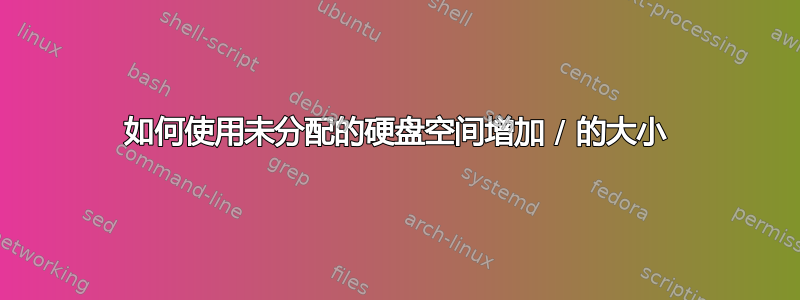
因此,我的空间不足/(最初为 9.3 GB)。因此,我的硬盘 ( ) 上有一些未分配的空间/dev/sda,我想将其分配给/分区,这也是:/dev/sda1。
作为参考,这是我的硬盘的布局方式:
→ sudo fdisk -l
Disk /dev/sda: 320.1 GB, 320072933376 bytes
255 heads, 63 sectors/track, 38913 cylinders, total 625142448 sectors
Units = sectors of 1 * 512 = 512 bytes
Sector size (logical/physical): 512 bytes / 512 bytes
I/O size (minimum/optimal): 512 bytes / 512 bytes
Disk identifier: 0x00081f45
Device Boot Start End Blocks Id System
/dev/sda1 * 2048 19531775 9764864 83 Linux
/dev/sda2 19533822 625141759 302803969 5 Extended
/dev/sda5 19533824 34172927 7319552 82 Linux swap / Solaris
/dev/sda6 34174976 443774975 204800000 83 Linux
→ sudo sfdisk -l
Disk /dev/sda: 38913 cylinders, 255 heads, 63 sectors/track
Warning: extended partition does not start at a cylinder boundary.
DOS and Linux will interpret the contents differently.
Units = cylinders of 8225280 bytes, blocks of 1024 bytes, counting from 0
Device Boot Start End #cyls #blocks Id System
/dev/sda1 * 0+ 1215- 1216- 9764864 83 Linux
/dev/sda2 1215+ 38913- 37698- 302803969 5 Extended
/dev/sda3 0 - 0 0 0 Empty
/dev/sda4 0 - 0 0 0 Empty
/dev/sda5 1215+ 2127- 912- 7319552 82 Linux swap / Solaris
/dev/sda6 2127+ 27623- 25497- 204800000 83 Linux
大约有 85~90 GB 可分配给我的/分区。
编辑:我选择了第二个选项,并创建了一个分区:/dev/sda7
→ sudo sfdisk -d /dev/sda
Warning: extended partition does not start at a cylinder boundary.
DOS and Linux will interpret the contents differently.
# partition table of /dev/sda
unit: sectors
/dev/sda1 : start= 2048, size= 19529728, Id=83, bootable
/dev/sda2 : start= 19533822, size=605607938, Id= 5
/dev/sda3 : start= 0, size= 0, Id= 0
/dev/sda4 : start= 0, size= 0, Id= 0
/dev/sda5 : start= 19533824, size= 14639104, Id=82
/dev/sda6 : start= 34174976, size=409600000, Id=83
/dev/sda7 : start=443777024, size=181364736, Id=83
答案1
Linux 提供了许多分区工具来调整分区大小或缩小分区,并且不会丢失任何数据,可以使用 Gparted 以简单方便的方式调整分区大小。因为它是开源且免费下载的。
要使用 Gparted 修改分区,必须将其下载并刻录到空白 CD 中。该 CD 将用作可引导 CD,以便在 Linux 上调整分区大小。
按照这些简单的说明,在 Linux 上使用 Gparted 调整分区大小,而不会丢失任何数据。该过程可能需要一些时间才能完成......您可以通过这完整描述和调整大小的页面...
很高兴能帮助你
答案2
这并不容易。对于经典分区,您需要连续的可用空间。您无法将其添加到整个磁盘上。
通过在第一个分区之后直接开始扩展分区,乐趣会变得更大。有两种可能:
- 扩展分区(狭义上;仅限于增加约7GiB)
- 在可用空间中创建一个更大的分区,复制其中的内容
/并sda1用于不同的用途。
扩展分区
您必须删除sda5(并在可用空间中创建一个新分区用于交换)并更改扩展分区的开头和sda1.
您应该将 的输出保存sfdisk -d /dev/sda到文件(将其备份到某个外部存储!)并调整值。您可以将该输出添加到您的问题中,然后我们可以帮助您。


