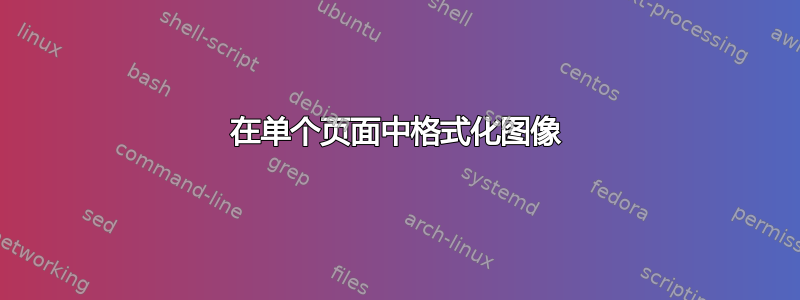
我正在尝试将这两幅图像格式化为一页。我能够将它们放在一起,但清晰度会有所降低。有没有什么更好的方法可以做到这一点?您能否建议我修改 LaTeX 代码?
\subsubsection{Block Diagrams}
\begin{figure}[h]
\begin{center}
\includegraphics[width=3.5in]{design2.png}
\caption{The Overview}
\end{center}
\end{figure}
\begin{figure}[h]
\begin{center}
\includegraphics[width=1.5in]{2.png}
\caption{The Basic}
\end{center}
\end{figure}
谢谢
阿努帕姆
答案1
像这样:
没有必要使用两个figure环境——\caption对单个图像使用两次更为重要。
请不要\begin{center}...\end{center}在浮动环境中使用——\centering而是应用!
\documentclass{article}
\usepackage[demo]{graphicx}% Remove the demo option for the real document
\usepackage{blindtext}
\begin{document}
\section{Foo}
\blindtext[5]
\subsection{Stuff}
\subsubsection{Block Diagrams}
\blindtext[5]
\begin{figure}[h]
\centering
\includegraphics[width=3.5in]{design2.png}
\caption{The Overview}
\includegraphics[width=1.5in]{2.png}
\caption{The Basic}
\end{figure}
\blindtext[5]
\end{document}
答案2
您询问了更好的方法的建议,我无法改进 Christian Hupfers 的回答,但这里有一种不同的方法。
此解决方案用于wrapfig在文本本身内放置一些图形。文本环绕在图像周围。不过,我不建议过多使用这种方法,因为它可能会使纸张显得拥挤。但也许可以使用wrapfigure常规图形,例如此处的图像 A 和 B。
输出
代码
\documentclass[11pt]{article}
\usepackage{wrapfig}
\usepackage{graphicx}
\usepackage{caption}
\usepackage{lipsum} % Example text
\begin{document}
\begin{wrapfigure}{r}{4cm}
\includegraphics[width=\linewidth]{example-image-a}
\caption{A tiny picture}
\end{wrapfigure}
\lipsum[1]
\begin{wrapfigure}{l}{4cm}
\includegraphics[width=\linewidth]{example-image-16x9}
\caption{A tiny picture}
\end{wrapfigure}
\lipsum[2]
\begin{figure}[hbt]
\centering
\includegraphics[height=2.5cm]{example-image-b}
\caption{A tiny picture}
\end{figure}
\lipsum[3]
\end{document}




