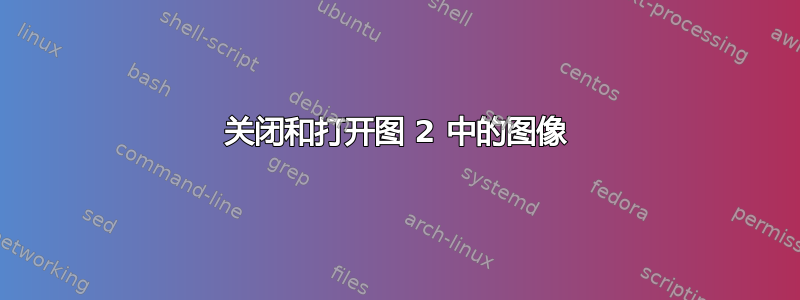
我对图形包中的草稿命令感到困扰。
\usepackage[draft]{graphicx}
我的文档很大,所以我不想只加载图像,而是希望保留通过 href 包设置的其余文本格式。我找到了此文档,但尝试时收到错误代码。
链接 -->关闭和打开图形中的图像
谢谢你的观看!
@Book{church13,
Title = {Space Debris: Models and Risk Analysis},
Author = {Klinkrad, H. and Doe, J.},
Publisher = {Springer},
Address = {Berlin},
Year = {2006},
}
%Preamble
\documentclass[a4paper,12pt]{article}
\usepackage[english]{babel}
\usepackage[utf8]{inputenc}
\usepackage{setspace} %Sets double space
\usepackage{csquotes} %Block Quote
\usepackage{soul} %Font effects
\setlength\headheight{14.5pt}
% Comments, Todo's, and notes package
\usepackage[utf8]{inputenc}
\newcommand{\cmmnt}[1]{} % \cmmnt{}
\usepackage[colorinlistoftodos]{todonotes} %marginpar error
\setlength{\marginparwidth}{3.5cm}
\extrafloats{100}
\reversemarginpar
\usepackage{caption}
\captionsetup{font=footnotesize,labelfont={bf,sf}}
\usepackage{lipsum,tocloft}
% TOC, Citations, References, and Appendices
\usepackage{hyperref}
\urlstyle{same}
\hypersetup{
colorlinks={true},
linkcolor={blue},
citecolor={green},
urlcolor={black!70},
filecolor={magenta},
pdftitle={Sharelatex Example},
pdfpagemode={FullScreen},}
%Warning - unsupported tocstyle code
\usepackage[tocindentauto]{tocstyle}
\renewcommand{\thesection}{\Roman{section}}
\renewcommand{\thesubsection}{\arabic{subsection}.}
\renewcommand{\thesubsubsection}{\roman{subsubsection}.}
\makeatletter
\def\@seccntformat#1{\llap{\csname the#1\endcsname\quad}}
\makeatother
\usepackage{apacite} % \cite{ref1,ref2}
\usepackage[toc,page]{appendix}
% Images Bank
\usepackage[]{graphicx}
\usepackage{subcaption}
\usepackage[utf8]{inputenc}
\usepackage[export]{adjustbox}
\captionsetup[sub]{font=footnotesize,labelfont={bf,sf}}
%----------------------------------Begin Document
\begin{document}
\todo[inline, nolist, color=white]{I enabled draft mode in the document class for editing, so the images will not load. I did this because the compilation was taking forever, then timed out. But then I lost other formatting...}
\tableofcontents
\section{Introduction}
These are words \footnote{This is a footnote} \cite{church13}.
\begin{figure}[ht!]
\begin{subfigure}{0.2\textwidth}
\includegraphics[width=1\linewidth, height=5cm]{frog.jpg}
\caption{Top Layer Artwork}
\label{fig:Top Layer}
\end{subfigure}
\begin{subfigure}{0.2\textwidth}
\includegraphics[width=1\linewidth, height=5cm]{frog.jpg}
\caption{Bottom Layer Artwork}
\label{fig:Bottom Layer}
\end{subfigure}
\begin{subfigure}{0.2\textwidth}
\includegraphics[width=1\linewidth, height=5cm]{frog.jpg}
\caption{Power Layer Artwork}
\label{fig:Power Layer}
\end{subfigure}
\begin{subfigure}{0.2\textwidth}
\includegraphics[width=1\linewidth, height=5cm]{frog.jpg}
\caption{Ground Layer Artwork}
\label{fig:Ground Layer}
\end{subfigure}
\caption{Gerber file screen shots courtesy of Rice University.}
\label{fig:Artwork Image Bank}
\end{figure}
%---------------------------------------Referenc
\bibliographystyle{apacite}
\bibliography{bibliography}
%---------------------------------------Appendix
\end{document}
答案1
虽然有些建议提供了避免将实际图像放入文档的方法,但其中许多建议仍然需要从磁盘读取图像或产生一些此类开销。由于希望避免访问每个图像的磁盘,因此我建议重新定义\includegraphics如下:
\renewcommand\includegraphics[2][]{\fbox{Image}}
这样,在文档中就放置了一个占位符,但完全避免了在磁盘中搜索图像或其目录条目的开销。
正如我们从下面的结果中看到的,\fbox插入的不是图像,而是小图像。
\documentclass[a4paper,12pt]{article}
\usepackage[english]{babel}
\usepackage[utf8]{inputenc}
\usepackage{setspace} %Sets double space
\usepackage{csquotes} %Block Quote
\usepackage{soul} %Font effects
\setlength\headheight{14.5pt}
% Comments, Todo's, and notes package
\usepackage[utf8]{inputenc}
\newcommand{\cmmnt}[1]{} % \cmmnt{}
\usepackage[colorinlistoftodos]{todonotes} %marginpar error
\setlength{\marginparwidth}{3.5cm}
\extrafloats{100}
\reversemarginpar
\usepackage{caption}
\captionsetup{font=footnotesize,labelfont={bf,sf}}
\usepackage{lipsum,tocloft}
% TOC, Citations, References, and Appendices
\usepackage{hyperref}
\urlstyle{same}
\hypersetup{
colorlinks={true},
linkcolor={blue},
citecolor={green},
urlcolor={black!70},
filecolor={magenta},
pdftitle={Sharelatex Example},
pdfpagemode={FullScreen},}
%Warning - unsupported tocstyle code
\usepackage[tocindentauto]{tocstyle}
\renewcommand{\thesection}{\Roman{section}}
\renewcommand{\thesubsection}{\arabic{subsection}.}
\renewcommand{\thesubsubsection}{\roman{subsubsection}.}
\makeatletter
\def\@seccntformat#1{\llap{\csname the#1\endcsname\quad}}
\makeatother
\usepackage{apacite} % \cite{ref1,ref2}
\usepackage[toc,page]{appendix}
% Images Bank
\usepackage[]{graphicx}
\usepackage{subcaption}
\usepackage[utf8]{inputenc}
\usepackage[export]{adjustbox}
\captionsetup[sub]{font=footnotesize,labelfont={bf,sf}}
%----------------------------------Begin Document
\renewcommand\includegraphics[2][]{\fbox{Image}}
\begin{document}
\todo[inline, nolist, color=white]{I enabled draft mode in the document class for editing, so the images will not load. I did this because the compilation was taking forever, then timed out. But then I lost other formatting...}
\tableofcontents
\section{Introduction}
These are words \footnote{This is a footnote} \cite{church13}.
\begin{figure}[ht!]
\begin{subfigure}{0.2\textwidth}
\includegraphics[width=1\linewidth, height=5cm]{frog.jpg}
\caption{Top Layer Artwork}
\label{fig:Top Layer}
\end{subfigure}
\begin{subfigure}{0.2\textwidth}
\includegraphics[width=1\linewidth, height=5cm]{frog.jpg}
\caption{Bottom Layer Artwork}
\label{fig:Bottom Layer}
\end{subfigure}
\begin{subfigure}{0.2\textwidth}
\includegraphics[width=1\linewidth, height=5cm]{frog.jpg}
\caption{Power Layer Artwork}
\label{fig:Power Layer}
\end{subfigure}
\begin{subfigure}{0.2\textwidth}
\includegraphics[width=1\linewidth, height=5cm]{frog.jpg}
\caption{Ground Layer Artwork}
\label{fig:Ground Layer}
\end{subfigure}
\caption{Gerber file screen shots courtesy of Rice University.}
\label{fig:Artwork Image Bank}
\end{figure}
%---------------------------------------Referenc
\bibliographystyle{apacite}
\bibliography{bibliography}
%---------------------------------------Appendix
\end{document}



