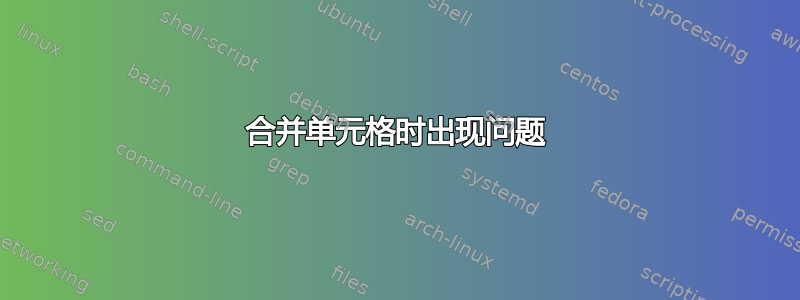
请帮忙。我正在尝试制作这张表,但在尝试合并单元格时遇到了一些问题。我想在合并的 3 行中写些内容,但文本转到了另一个位置,而且没有行来关闭合并的行。提前致谢。
\documentclass{article}
\usepackage{multirow}
\begin{document}
\begin{tabular}{|c|c|c|c|c|}
\hline
%\cline{2-6}
\multirow{2}{*}{Vehículo} & \multirow{2}{*}{Trayectos} & \multicolumn{3}{c {Movimientos} \\
\cline{3-5}
& & Id & Cantidad & Movimiento &
\hline
{\multirow{10}{*}{1}}
& 5 - 20 & 1 & 1200 & 3100 &
%\hline
\cline{2-5}
& 20 - 11 { \multirow{3}{*}{Sin movimiento}}
\cline{2-5}
& {\multirow{4}{*}{11 - 20}} & 40 & 1000 & 19100 \\
\cline{3-5}
& & 33 & 1000 & 3700 \\
\cline{3-5}
& & 17 & 1200 & 8800 \\
\cline{3-5}
& & 36 & 2000 & 24400 \\
\cline{2-5}
& 20 - 1 & & & &
\cline{2-5}
& {\multirow{2}{*}{1 - 20}} & 30 & 2000 & 9000 \\
\cline{3-5}
& & 1 & 3800 & 3100 \\
\cline{2-5}
& 20 - 5 & & & &
\cline{1-5}
\end{tabular}
\end{document}
答案1
尝试这个:
\documentclass{article}
\usepackage[spanish]{babel}
\usepackage[utf8]{inputenc}
\usepackage{multirow, array}
\begin{document}
\renewcommand{\arraystretch}{1.5}
\begin{table}[h] \centering
\begin{tabular}{|c|c|c|c|c|}
\hline
\multirow{2}{*}{Vehículo} & \multirow{2}{*}{Trayectos} & \multicolumn{3}{c|}{Movimientos} \\ \cline{3-5}
& & Id Producto & Cantidad & Precio \\ \hline
\multirow{10}{*}{1} & 5 - 20 & 1 & 1200 & 3100 \\ \cline{2-5}
& 20 - 11 & \multicolumn{3}{c|}{} \\ \cline{2-5}
& {\multirow{4}{*}{11 - 20}} & 40 & 1000 & 19100 \\ \cline{3-5}
& & 33 & 1000 & 3700 \\ \cline{3-5}
& & 17 & 1200 & 8800 \\ \cline{3-5}
& & 36 & 2000 & 24400 \\ \cline{2-5}
& 20 - 1 & \multicolumn{3}{c|}{} \\ \cline{2-5}
& {\multirow{2}{*}{1 - 20}} & 30 & 2000 & 9000 \\ \cline{3-5}
& & 1 & 3800 & 3100 \\ \cline{2-5}
& 20 - 5 & \multicolumn{3}{c|}{} \\ \hline
\end{tabular}
\end{table}
\end{document}
答案2
对于 OP 来说,这有点晚了,但这是一个解决方案卡路里:
\documentclass{article}
\usepackage{cals}
\let\nc=\nullcell % Shortcuts
\let\sc=\spancontent
\newcommand{\ml}{\hspace*{1.75em}}
\begin{document}
\begin{table}[ht]
\begin{calstable}[c] % Centre the tabular
% Defining columns relative to the margin
\colwidths{{\dimexpr(\columnwidth)/5\relax}
{\dimexpr(\columnwidth)/5\relax}
{\dimexpr(\columnwidth)/5\relax}
{\dimexpr(\columnwidth)/5\relax}
{\dimexpr(\columnwidth)/5\relax}
}
% Set up the tabular
\makeatletter
\def\cals@framers@width{0.4pt} % Outside frame rules, reduce if the rule is too heavy
\def\cals@framecs@width{0.4pt}
\def\cals@bodyrs@width{0.4pt}
\def\cals@cs@width{0.4pt} % Inside rules, reduce if the rule is too heavy
\def\cals@rs@width{0.4pt}
% R1H1
\thead{\bfseries
\brow
\nc{lrt}
\nc{lrt}
\nc{ltb}
\nc{tb}
\nc{rtb}\alignC\sc{\vfil Movimientos}
\erow
% R2H2
\brow
\nc{lrb}\alignC\sc{\vfil Vehículo}
\nc{lrb}\alignC\sc{\vfil Trayectos}
\alignC\cell{\vfil Id Producto}
\alignC\cell{\vfil Cantidad}
\alignC\cell{\vfil Precio }
\erow
\mdseries
}
% R3B1
\brow
\nc{lrt}
\alignC\cell{\vfil 5 -- 20}
\alignR\cell{\vfil 1\ml}
\alignC\cell{\vfil 1200}
\alignR\cell{\vfil 3100\ml}
\erow
% R4B2
\brow
\nc{lr}
\alignC\cell{\vfil 20 -- 11}
\nc{ltb}
\nc{tb}
\nc{rtb}\sc{}
\erow
% R5B3
\brow
\nc{lr}
\nc{lrt}
\alignR\cell{\vfil 40\ml}
\alignC\cell{\vfil 1000}
\alignR\cell{\vfil 19\,100\ml}
\erow
% R6B4
\brow
\nc{lr}
\nc{lr}
\alignR\cell{\vfil 33\ml}
\alignC\cell{\vfil 1000}
\alignR\cell{\vfil 3700\ml}
\erow
% R7B5
\brow
\nc{lr}
\nc{lr}
\alignR\cell{\vfil 17\ml}
\alignC\cell{\vfil 1200}
\alignR\cell{\vfil 8800\ml}
\erow
% R8B6
\brow
\nc{lr}
\nc{lrb}\alignC\sc{\vfil 11 -- 20}
\alignR\cell{\vfil 36\ml}
\alignC\cell{\vfil 2000}
\alignR\cell{\vfil 24\,400\ml}
\erow
% R9B7
\brow
\nc{lr}
\alignC\cell{\vfil 20 -- 1}
\nc{ltb}
\nc{tb}
\nc{rtb}\sc{}
\erow
% R10B8
\brow
\nc{lr}
\nc{lrt}
\alignR\cell{\vfil 30\ml}
\alignC\cell{\vfil 2000}
\alignR\cell{\vfil 9000\ml}
\erow
% R11B9
\brow
\nc{lr}
\nc{lrb}\alignC\sc{\vfil 1 -- 20}
\alignR\cell{\vfil 1\ml}
\alignC\cell{\vfil 3800}
\alignR\cell{\vfil 3100\ml}
\erow
% R12B10
\brow
\nc{lrb}\alignC\sc{\vfil 1}
\alignC\cell{\vfil 20 -- 5}
\nc{ltb}
\nc{tb}
\nc{rtb}\sc{}
\erow
\makeatletter
\end{calstable}\par % \par to align the tabular
\end{table}
\end{document}
答案3
您可以使用 轻松制作该{NiceTabular}表nicematrix。
在 中{NiceTabular},您可以使用命令 水平和垂直合并单元格\Block。对于行,您可以指定逻辑行数(而不是像 那样的物理行数\multicolumn)。
使用键hvlines,绘制所有规则,但块(由 构造\Block)除外。
\documentclass{article}
\usepackage[spanish]{babel}
\usepackage{nicematrix}
\begin{document}
\renewcommand{\arraystretch}{1.5}
\begin{table}[h] \centering
\begin{NiceTabular}{ccccc}[hvlines]
\Block{2-1}{Vehículo} & \Block{2-1}{Trayectos} & \Block{1-3}{Movimientos} \\
& & Id Producto & Cantidad & Precio \\
\Block{*-1}{1} & 5 - 20 & 1 & 1200 & 3100 \\
& 20 - 11 & \Block{1-3}{} \\
& \Block{4-1}{11 - 20} & 40 & 1000 & 19100 \\
& & 33 & 1000 & 3700 \\
& & 17 & 1200 & 8800 \\
& & 36 & 2000 & 24400 \\
& 20 - 1 & \Block{1-3}{} \\
& \Block{2-1}{1 - 20} & 30 & 2000 & 9000 \\
& & 1 & 3800 & 3100 \\
& 20 - 5 & \Block{1-3}{} \\
\end{NiceTabular}
\end{table}
\end{document}





