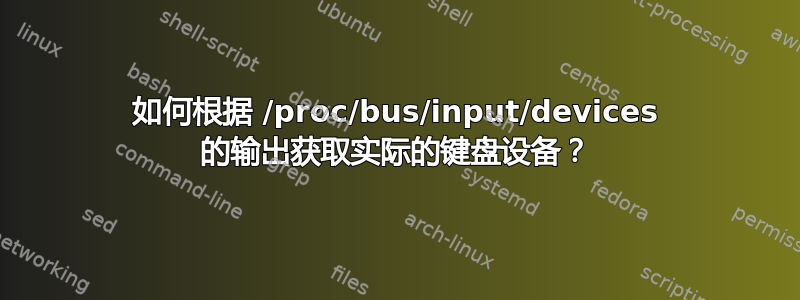
当我跑步时:
cat /proc/bus/input/devices
...我收到以下输出:
...
I: Bus=0003 Vendor=040b Product=2000 Version=0110
N: Name="Generic USB Keyboard"
P: Phys=usb-0000:00:1d.0-1/input0
S: Sysfs=/devices/pci0000:00/0000:00:1d.0/usb5/5-1/5-1:1.0/input/input14
U: Uniq=
H: Handlers=sysrq kbd event7
B: PROP=0
B: EV=120013
B: KEY=1000000000007 ff9f207ac14057ff febeffdfffefffff fffffffffffffffe
B: MSC=10
B: LED=7
...
有什么方法可以让脚本解析此信息并确定/dev/input/...代表此键盘的相应设备(在 中)?
如果有帮助的话,我打算使用设备名称xorg.conf。
答案1
在你的输出中看到:
H: Handlers=[...] event7
在哪里事件7是设备:
/dev/input/event7
答案2
我只是被迫为此目的编写一个 bash 解析器。这是来源:
#!/bin/sh
inputDevicesInfoFilePath ()
{
echo "/proc/bus/input/devices"
}
inputDevicesInfo ()
{
cat $(inputDevicesInfoFilePath)
}
# arguments: device name, file line prefix
inputDeviceValue ()
{
# constants
local INFO_FILE=$(inputDevicesInfoFilePath)
local NAME_PREFIX="N: Name="
# name the function arguments
local devName=$1
local linePrefix=$2
# find the line number in the info file containing
# both the name prefix and device name argument
local lnNo=$(grep -n "${NAME_PREFIX}" ${INFO_FILE} | grep ${devName} | head -n1 | cut -d: -f1)
# starting from the line number previously determined,
# find the first line which contains the prefix argument
# and extract the value token from that line
local value=$(tail +${lnNo} ${INFO_FILE} | grep "${linePrefix}" | head -n1 | cut -d= -f2)
# "return" the value via an echo
# if no value was found, don't echo anything
# but (literally) return an error code
if [ -z "${value}" ] ; then return 1; fi;
echo ${value}
}
# arguments: device name
inputDevicePhys ()
{
echo $(inputDeviceValue $1 "P: Phys=")
}
# arguments: device name
inputDeviceSysfs ()
{
echo $(inputDeviceValue $1 "S: Sysfs=")
}
# arguments: device name
inputDeviceHandlers ()
{
echo $(inputDeviceValue $1 "H: Handlers=")
}
# arguments: device name
inputDeviceEventHandlerPath ()
{
# constants
local INPUT_DEVICE_DIR_PATH="/dev/input/"
# get the handlers for the device (as a space delimited list)
# if nothing is found return error code 1 and don't echo anything
local handlers=$(inputDeviceHandlers $1)
if [ -z "${handlers}" ] ; then return 1; fi;
# interate through the list (splits on white space implictly)
for handler in ${handlers}
do
# if the handler starts with "event", then echo the path
# and return from the function successfully
case ${handler} in event*)
echo ${INPUT_DEVICE_DIR_PATH}${handler}
return
esac
done
# if no event handler was found, don't echo anything
# but (literally) return an error code
return 1
}
我将其制作成一个名为 的独立脚本input-device-info.sh,并将其放入/usr/bin目录中(这可能是也可能不是“正确”的位置,但在我的用例中似乎有意义)。
然后,我从另一个客户端实现脚本中获取该脚本并调用该inputDeviceEventHandlerPath函数,如下所示:
. /usr/bin/input-device-info.sh
MY_DEVICE_PATH=$(inputDeviceEventHandlerPath "my-device-name")
echo 'MY_DEVICE_PATH:' ${MY_DEVICE_PATH}
答案3
如果您想要一个较小的代码片段作为相邻答案中 @BuvinJ 代码的替代:
#! /usr/bin/env bash
# Somewhat stolen from: <https://unix.stackexchange.com/a/507209>
# Problem: multiple devices with the same name
find_event() {
local lnNo handlers
local INFO_FILE='/proc/bus/input/devices'
lnNo=$(grep -n 'N: Name=' $INFO_FILE | grep "$1" | head -n1 | cut -d: -f1)
handlers="$(tail +"$lnNo" $INFO_FILE | grep 'H: Handlers=' | head -n1 | cut -d= -f2)"
[ -z "$handlers" ] && return 1
for handler in $handlers; do
case $handler in event*)
echo "/dev/input/$handler"
return 0
esac
done
return 1
}


