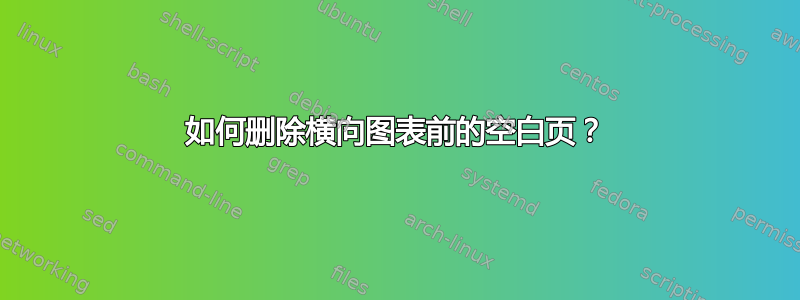
landscape我尝试使用、figure和插入图形tabular。但是,它有一个额外的空白页。我应该怎么做才能删除多余的页面?
\documentclass[12pt]{article}
\usepackage{longtable}`enter code here`
\usepackage{amssymb}
\usepackage{amsfonts}
\usepackage[capposition=top]{floatrow}
\usepackage{amsmath}
\usepackage[nohead]{geometry}
\usepackage[singlespacing]{setspace}
\usepackage[bottom]{footmisc}
\usepackage{graphicx}
\usepackage{subcaption}
\setcounter{secnumdepth}{3}
\usepackage{indentfirst}
\usepackage{endnotes}
\usepackage{graphicx}%
\usepackage{rotating}
\usepackage[export]{adjustbox}
\usepackage{longtable}
\usepackage{lipsum}
\usepackage{float}
\usepackage{pdflscape}
\usepackage{threeparttable}
\usepackage{threeparttablex}
\usepackage[justification=centering]{caption}
\usepackage{booktabs}
\usepackage[toc,page]{appendix}
\makeatletter
\makeatother
\geometry{left=1.2in,right=1.2in,top=1.00in,bottom=1.0in}
\begin{document}
\begin{landscape}
\begin{figure}[H]
\advance\leftskip-1cm
\caption{Title}
\begin{tabular}{@{}cccc@{}}
\multicolumn{3}{c}{Panel A} \\
\includegraphics[width=.35\textwidth]{a} &
\includegraphics[width=.35\textwidth]{a} &
\includegraphics[width=.35\textwidth]{a} &
\\
\multicolumn{3}{c}{Panel B} \\
\includegraphics[width=.35\textwidth]{a} &
\includegraphics[width=.35\textwidth]{a} &
\includegraphics[width=.35\textwidth]{a} &
\end{tabular}
\floatfoot{\textit{Notes:} This is a note.This is a note.This is a note.This is a note.This is a note.This is a note.This is a note.This is a note.This is a note.This is a note.This is a note.This is a note.This is a note.This is a note.This is a note.This is a note.This is a note.This is a note.This is a note.This is a note.This is a note.This is a note.This is a note.This is a note.This is a note.This is a note.This is a note.This is a note.This is a note.This is a note.This is a note.This is a note.This is a note.This is a note.This is a note.This is a note.This is a note.This is a note.This is a note.This is a note.This is a note.This is a note.This is a note.This is a note.}
\label{a}[![enter image description here][1]][1]
\end{figure}
\end{landscape}



