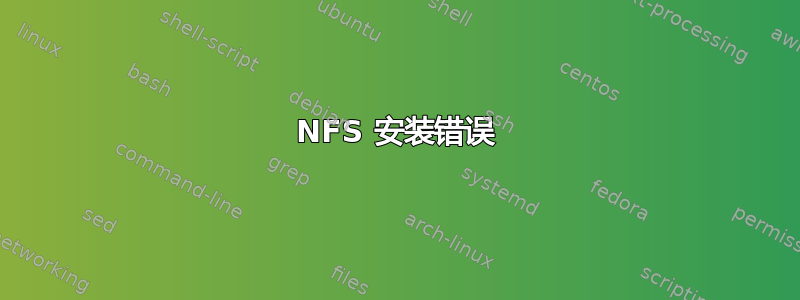
从 ServerA 我共享目录/u001/app/oracle/FolderA并尝试将其安装在 SeverB 下/media
/etc/exportsServerA文件的内容
/u001/app/oracle/FolderA ServerB(rw,sync)
当我尝试将其安装在 ServerB 上时,我在 ServerB 上收到此消息
mount: mount to NFS server 'ServerA' failed: timed out (retrying).
mount: mount to NFS server 'ServerA' failed: timed out (retrying).
mount: mount to NFS server 'ServerA' failed: timed out (retrying).
mount: mount to NFS server 'ServerA' failed: timed out (retrying).
mount: mount to NFS server 'ServerA' failed: timed out (giving up).
rpcinfo -P输出:
program vers proto port
100000 2 tcp 111 portmapper
100000 2 udp 111 portmapper
100024 1 udp 953 status
100024 1 tcp 956 status
100011 1 udp 924 rquotad
100011 2 udp 924 rquotad
100011 1 tcp 927 rquotad
100011 2 tcp 927 rquotad
100003 2 udp 2049 nfs
100003 3 udp 2049 nfs
100003 4 udp 2049 nfs
100021 1 udp 13495 nlockmgr
100021 3 udp 13495 nlockmgr
100021 4 udp 13495 nlockmgr
100003 2 tcp 2049 nfs
100003 3 tcp 2049 nfs
100003 4 tcp 2049 nfs
100021 1 tcp 15597 nlockmgr
100021 3 tcp 15597 nlockmgr
100021 4 tcp 15597 nlockmgr
100005 1 udp 938 mountd
100005 1 tcp 941 mountd
100005 2 udp 938 mountd
100005 2 tcp 941 mountd
100005 3 udp 938 mountd
100005 3 tcp 941 mountd
/var/log/messages:
Oct 28 17:16:21 kernel: nfsd: last server has exited
Oct 28 17:16:21 kernel: nfsd: unexporting all filesystems
Oct 28 17:16:22 kernel: NFSD: Using /var/lib/nfs/v4recovery as the NFSv4 state recovery directory
Oct 28 17:16:22 kernel: NFSD: starting 90-second grace period
Oct 28 17:17:28 mountd[4143]: Caught signal 15, un-registering and exiting.
Oct 28 17:17:29 kernel: nfsd: last server has exited
Oct 28 17:17:29 kernel: nfsd: unexporting all filesystems
Oct 28 17:17:29 kernel: NFSD: Using /var/lib/nfs/v4recovery as the NFSv4 state recovery directory
Oct 28 17:17:29 kernel: NFSD: starting 90-second grace period
Oct 28 17:21:15 kernel: FS-Cache: Loaded
任何帮助都会很棒......
答案1
尝试使用 IP 地址而不是 ServerA/ServerB。来自RHEL 文档:
摘抄
14.4.6. mount command fails with NFS server failed error.
mount command fails with following error:
mount: mount to NFS server '10.1.10.11' failed: timed out (retrying).
Perform one of the following to resolve this issue:
Disable name lookup requests from NFS server to a DNS server.
The NFS server attempts to authenticate NFS clients by performing a reverse DNS
lookup to match hostnames in the volume file with the client IP addresses. There
can be a situation where the NFS server either is not able to connect to the DNS
server or the DNS server is taking too long to responsd to DNS request. These
delays can result in delayed replies from the NFS server to the NFS client
resulting in the timeout error seen above.
NFS server provides a work-around that disables DNS requests, instead relying
only on the client IP addresses for authentication. The following option can be
added for successful mounting in such situations:
option rpc-auth.addr.namelookup off
因此,根据您的错误消息,我认为您的服务器无法通过主机名解析彼此的问题。


