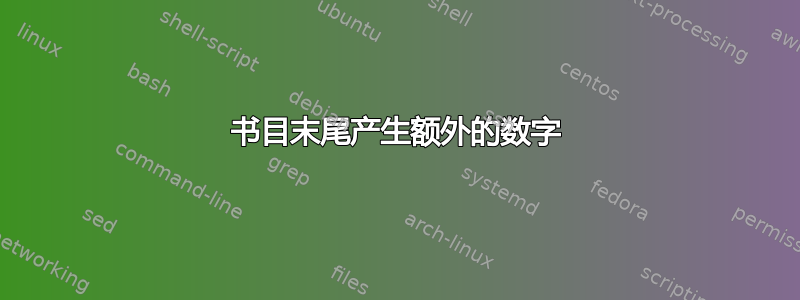
当我编辑文档时,末尾出现了一个多余的数字。我该如何开始实际引用并删除多余的数字(1)?

.bib
@online{BLS,
author = {Bureau of Labor Statistics Handbook, 2016-17 Edition},
title = {Computer and Information Research Scientists},
url = {http://www.bls.gov/ooh/computer-and-information-technology/computer-and-information-research-scientists.htm},
month = {Dec},
year = {2015},
note = "[Online; accessed 22 July 2016]"
}
平均能量损失
\documentclass{scrartcl}
\usepackage[utf8]{inputenx}
\usepackage[round, sort, numbers]{natbib}
\usepackage{url}
\usepackage[pdfencoding = auto, psdextra, bookmarksdepth = 4]{hyperref}
\author{John Doe}
\title{Title}
\begin{document}
\maketitle
\abstractname{Name}
\abstract
Abstract
\section{test}
test
\bibliographystyle{unsrtnat}
\bibliography{ref}
\cite{BLS}
\end{document}
答案1
您必须将\cite{}命令插入到您想要引用的位置。如果您将其插入到 '\bibliography' 之后,它将在此处包含它并导致之后出现 (1)!
\documentclass{scrartcl}
\usepackage[utf8]{inputenx}
\usepackage[round, sort, numbers]{natbib}
\usepackage{url}
\usepackage[pdfencoding = auto, psdextra, bookmarksdepth = 4]{hyperref}
\author{John Doe}
\title{Title}
\begin{document}
\maketitle
\abstractname{Name}
\abstract
Abstract
\section{test}
test\cite{BLS}
\bibliographystyle{unsrtnat}
\bibliography{test}
\end{document}



