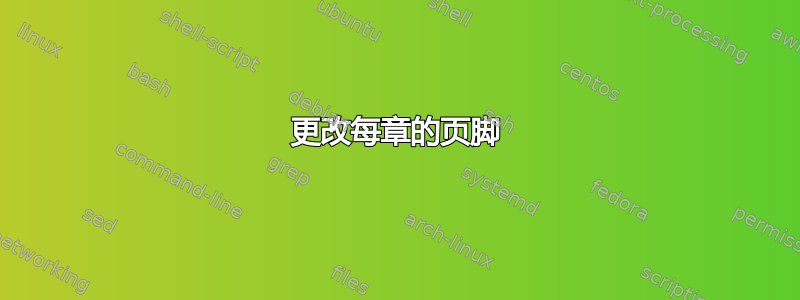
我正在设计一本书的版式,需要为每一章设置不同的自定义页脚。例如,下面的页面有一个页脚,上面写着“Flashbacks Chapter 3 1982”,对于下一章,我需要将样式更改为“Flashbacks Chapter 4 1983”。
有人问过类似的问题这里但我还不太清楚如何修改我自己的。
以下是 MWE,其中两个章节的页脚中都有“第 3 章”:
\documentclass[12pt]{scrbook}
\usepackage{adjustbox}
\usepackage{fancyhdr}
\pagestyle{fancy}
\fancyhf{}
\fancyhead[RE,LO]{\footnotesize{Author}
\fancyfoot[LO,RE]{Title \hspace{2mm}|\hspace{2mm} CHAPTER 3 \hspace{2mm}|\hspace{2mm} 1982}}
\renewcommand{\headrulewidth}{0pt}
\fancyfoot[LE, RO]{\texttt{{\footnotesize{{\scriptsize\thepage}}}}}
%----------------------DOCUMENT----------------------------------------------%
\begin{document}
\chapter*{{\small {\textsf{\bfseries{Chapter 3}}}}}
\thispagestyle{fancy}
Example Text
\chapter*{{\small {\textsf{\bfseries{Chapter 4}}}}}
\thispagestyle{fancy}
Example Text
\end{document}
答案1
这似乎可以归结为以动态方式设置页脚(无论文档内容如何)。因此,下面我将页脚的三个组件定义为\TITLE、\CHAPTER和\YEAR,它们可以在需要时分别使用\settitle、\setchapter和\setyear进行设置:
\documentclass[twoside]{report}
\usepackage{fancyhdr}
\pagestyle{fancy}
\fancyhf{}
\fancyhead[RE,LO]{\footnotesize{Author}
\fancyfoot[LO,RE]{\TITLE \hspace{2mm} $\vert$ \hspace{2mm} \CHAPTER \hspace{2mm} $\vert$ \hspace{2mm} \YEAR}}
\renewcommand{\headrulewidth}{0pt}
\fancyfoot[LE, RO]{\texttt{\scriptsize\thepage}}
\newcommand{\settitle}[1]{\def\TITLE{#1}}
\newcommand{\setchapter}[1]{\def\CHAPTER{#1}}
\newcommand{\setyear}[1]{\def\YEAR{#1}}
\newcommand{\chapterfont}{\small\sffamily\bfseries}
%----------------------DOCUMENT----------------------------------------------%
\begin{document}
\chapter*{\chapterfont Chapter 3}
\settitle{Title A}\setchapter{CHaPTeR 3}\setyear{1982}
\thispagestyle{fancy}
Example Text
\chapter*{\chapterfont Chapter 4}
\settitle{Title B}\setchapter{CHaPTeR 4}\setyear{1983}
\thispagestyle{fancy}
Example Text
\end{document}




