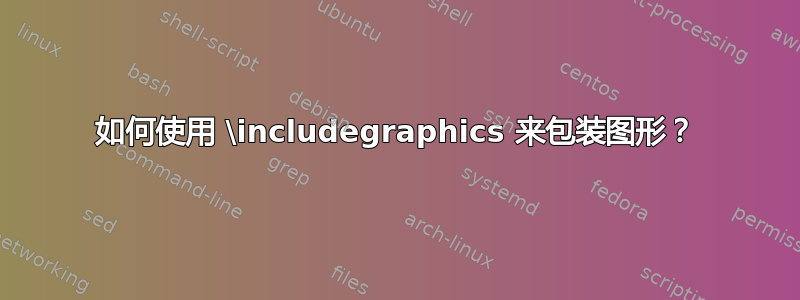
当使用 包graphics而不是包graphicx(MikTeX 2.9 中没有该包,因为它应该包含在 中graphics)时,图形不会显示在 pdf 上。
\documentclass[11pt,a4paper]{article}
\usepackage{lipsum}
\usepackage{graphics}
\usepackage{fancyhdr}
\pagestyle{fancy}
\renewcommand{\headrulewidth}{0pt}
\renewcommand{\footrulewidth}{0pt}
\setlength\headheight{80.0pt}
\addtolength{\textheight}{-80.0pt}
% when using graphicx next line works:
%\chead{\includegraphics[width=\textwidth]{fig1.jpg}}
\chead{\includegraphics[width=\textwidth][0,0]{fig1.jpg}}
\begin{document}
\title{Title}
\date{September 2013}
\author{Sergio}
\maketitle
\thispagestyle{fancy}
\lipsum[1-9]
\end{document}
答案1
graphicx自 1994 年以来一直是每个 Latex 发行版的一部分。为什么说它不存在?我建议您使用这种语法。
如果您想使用graphics语法(我不推荐它)那么要缩放图形请使用:
\resizebox{\textwidth}{!}{\includegraphics{fig1.jpg}}


