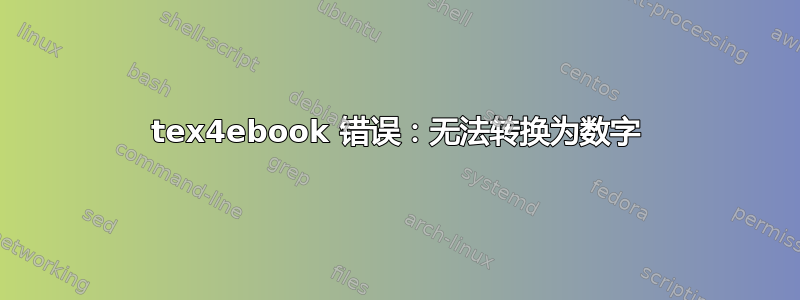
我试着跑tex4ebook我尝试在相同的 MWE 上这个问题(实际上我也尝试过更复杂的来源,遇到了同样的问题)
\documentclass{article}
\usepackage[utf8]{inputenc}
\usepackage[T1]{fontenc}
\begin{document}
\section{section 1}
this is a test
\end{document}
和
tex4ebook test.tex -format epub3 -shell-escape
我收到以下错误:
tex4ebook:unable to convert to number: -m
我刚刚更新了tlmgr update --self --all --reinstall-forcibly-removed我的 TexLive 2016 Windows 发行版(tex4ht其中包括更新),并且htlatex在我的系统上正常运行。例如,运行
htlatex test.tex "xhtml,charset=utf-8,fn-in,3,next,mouseover" " -cunihtf -utf8"
生成预期的xhtml文件。
有什么线索吗?
答案1
您可以使用两种格式将选项传递给tex4ebook,即短名称和长名称。短选项以 开头-,而长选项以 开头--。您的问题在于您想使用长名称,但您只以 开头-,因此tex4ebook会尝试将它们识别为短名称。
你应该使用
tex4ebook --format epub3 --shell-escape test.tex
作为长期期权,或
tex4ebook -sf epub3 test.tex
短选项。如您所见,您可以将多个短选项折叠为一个。
答案2
问题在于您使用的语法。而不是:
tex4ebook test.tex -format epub3 -shell-escape
请尝试:
tex4ebook --format epub3 -s test.tex
将生成 epub。
注意:当最后一个参数是文件名。


