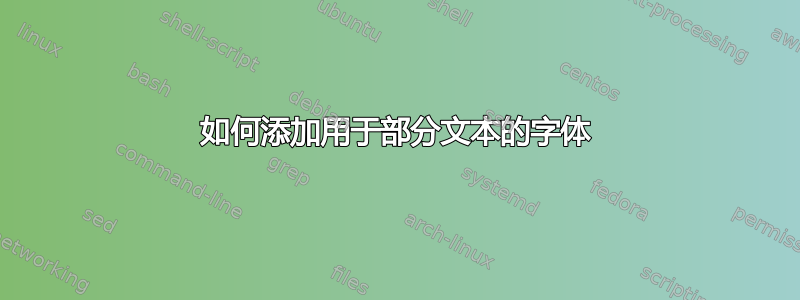
我在网上找到了一种字体(http://www.1001freefonts.com/alice.font) 并想在 LaTeX 中使用它,我还发现这个命令可以反复更改字体类型。
有人能帮助我实现这个目标吗?
它是这样的:
\documentclass{article}
\definefont [alice] [name: I don't know what to put here]
\begin{document}
\alice {title or other text}
some text here.
\end{document}
答案1
您从网上下载的字体通常是 TrueType 或 OpenType 字体,如果不进行转换,则无法在 pdfLaTeX 中使用,而转换并非易事。但使用 XeLaTeX 或 LuaLaTeX,您可以轻松使用这些字体。
但是请注意,您在问题中链接的 Alice 字体等非常简单的字体可能没有粗体或斜体,因此它们可能不应用于主文档字体。以下示例有效,只需将 Alice 字体安装在系统存储字体的任何位置(这取决于您的操作系统)。
使用 XeLaTeX 编译它,并确保你的源文件编码为 UTF-8。
\documentclass{article}
\usepackage{fontspec}
% If you want to use the font for a small section:
\newfontfamily\alice{Alice}
% If you want to use the font for the whole document (not recommended for this font)
%\setmainfont{Alice}
\begin{document}
{\alice This is in the Alice font.\textbf{Notice that there is no boldface} \textit{or italic.}}
\end{document}
可以使用fontspecXeLaTeX 伪造粗体和斜体。但这不会产生非常漂亮的输出,因此我并不推荐这样做:
\documentclass{article}
\usepackage{fontspec}
% If you want to use the font for a small section:
\newfontfamily\alice[AutoFakeBold=.7,AutoFakeSlant=.3]{Alice}
% Adjust the numbers to get the look you like (bigger numbers = thicker bold/more slanted italic)
% If you want to use the font for the whole document (not recommended for this font)
%\setmainfont{Alice}
\begin{document}
{\alice This is in the Alice font. \textbf{This is faked bold} \textit{and faked italic.}}
\end{document}




