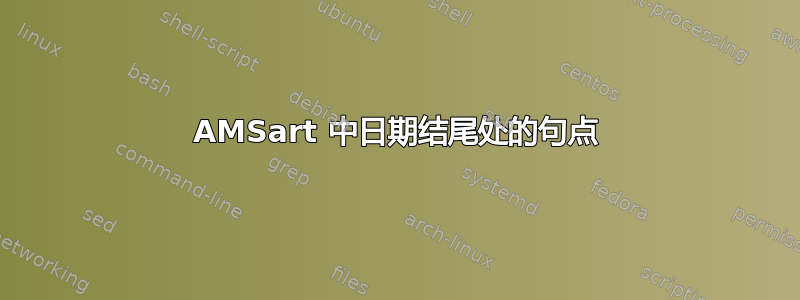
我怎样才能隐藏 amsart 中日期字符串末尾的句点?其格式为,例如 2016 年 8 月 8 日;但 2016 年之后不应有句点。示例代码:
%%
\documentclass{amsart}
\usepackage[ngerman]{babel}
\renewcommand{\datename}{}
\title{-- Something --}
\date{\today}
\begin{document}
\maketitle
\end{document}
%%
答案1
只需在文档类中重新定义日期的定义(删除末尾的点 - 参见 MWE 中的注释)。
%%
\documentclass{amsart}
\usepackage[ngerman]{babel}
\renewcommand{\datename}{}% you can remove this line and remove <\datename\ > in the below definition to get the same thing minus the space between the datename and the date itself
\makeatletter
\def\@setdate{\datename\ \@date}% modified from <\def\@setdate{\datename\ \@date\@addpunct.}>
\makeatother
\title{-- Something --}
\date{\today}
\begin{document}
\maketitle
\end{document}
%%}


