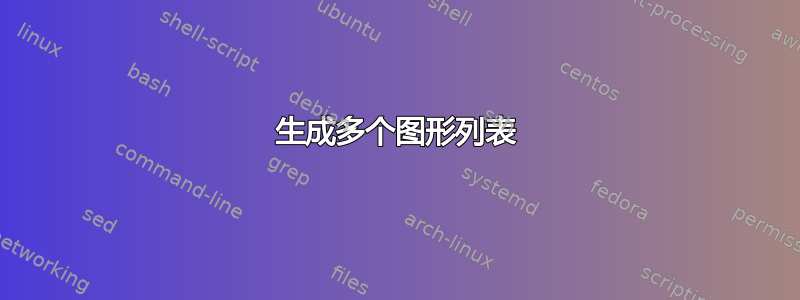
感谢您提出的解决方案。我试过了,经过一番调整后,它成功了,但是我不知道如何编辑通用的“图片列表”标题以匹配我修改后的“图版列表”标题。这就是我更改您提供的命令的方法。
\usepackage{float}
\newfloat{plate}{htpb}{plt}[chapter]
\floatname{plate}{Plate}
\renewcommand{\theplate}{\arabic{plate}}
\setcounter{plate}{1}
\newcommand{\listofplatesname}{\large List of Plates}
\newcommand{\listofplates}{%
\addcontentsline{toc}{chapter}{\listofplatesname}
\listof{plate}{\listofplatesname}}
在我的文档(book类)中,我在后记中有两个包含插图的文件。使用\listoffigures会生成一个组合的图表列表。我想为每个文件生成一个单独的插图列表,从其自己的页面开始,并有自己的标题放在目录中。想知道是否有一个简单的解决方案?
\addcontentsline{toc}{chapter}{\normalsize \textbf{Plates} Colour Folios}
\input{chapterPLATES}
\addcontentsline{toc}{chapter}{\normalsize \textbf{Figures} Comparative Illustrations}
\input{chapterFIGURES}
\addcontentsline{toc}{chapter}{\normalsize References for Illustrations}
\renewcommand{\listfigurename}{ \large Figures}
{\small\listoffigures}
答案1
\newfloat这是使用(包float)和新命令的方法\listofplates。该\newfloat命令在此自动定义车牌计数器。
\documentclass{book}
\usepackage{float}
\newfloat{plate}{htpb}{plt}[chapter]
\floatname{plate}{Plate}
\usepackage{caption}
\newcommand{\listofplatesname}{List of Plates}
\newcommand{\listofplates}{%
\addcontentsline{toc}{chapter}{\listofplatesname}
\listof{plate}{\listofplatesname}
}
\usepackage{blindtext}
\begin{document}
\tableofcontents
\listoffigures
\listofplates
\clearpage
\blindtext[5]
\begin{figure}
\caption{A figure}
\end{figure}
\blindtext[5]
\chapter{The plates}
\begin{plate}
\caption{Foo plate}
\end{plate}
\begin{plate}
\caption{Foobar plate}
\end{plate}
\blindtext[10]
\end{document}



