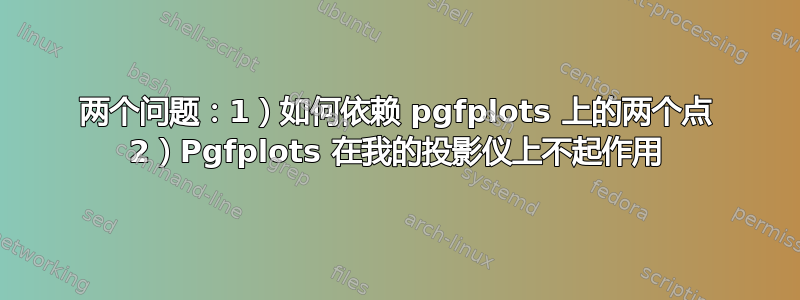
这是我的第一台投影机,请多包涵。
{\documentclass{beamer}
\usepackage[frenchb]{babel}
\usepackage[utf8]{inputenc}
\usetheme{CambridgeUS}
\usepackage{amssymb}
\usepackage{amsthm}
\usepackage{chronology}
\usepackage{graphicx}
\usepackage{caption}
\usepackage{subcaption}
\usepackage{tikz}
\usetikzlibrary{arrows,shapes}
\usepackage{pgfplots}
\title[La MM sous l'algèbre des relations]{La morphologie mathématique sous l'algèbre des relations}
\subtitle{Exposé oral de stage}
\author{Mathieu Alain}
\institute{Université Laval}
\newcommand{\RelView}{\textsc{RelView}}
%%%%%%%%%%%% GRAPHIQUE
\newcommand{\cellsize}{0.30}
\newcommand{\circlesize}{0.20}
\newcommand{\cellsizea}{0.45}
\newcommand{\circlesizea}{0.3}
\newcommand{\printwhitecell}[2][]{\node[draw=darkgray, semithick, fill=white, minimum width=\cellsize cm, minimum height=\cellsize cm] at #2 {#1};}
\newcommand{\printblackcell}[1]{\node[draw=darkgray, semithick, fill=black, minimum width=\cellsize cm, minimum height=\cellsize cm] at #1 {};}
\newcommand{\printwhitecella}[2][]{\node[draw=darkgray, semithick, fill=white, minimum width=\cellsizea cm, minimum height=\cellsizea cm] at #2 {#1};}
\newcommand{\printblackcella}[1]{\node[draw=darkgray, semithick, fill=black, minimum width=\cellsizea cm, minimum height=\cellsizea cm] at #1 {};}
\newcommand{\printcircle}[1]{\draw[gray, semithick, fill=gray] #1 circle (\circlesize cm/2);}
\newcommand{\printcell}[2]{%
\if#1w%
\printwhitecell{#2}%
\else%
\if#1b%
\printblackcell{#2}%
\else%
\if#1c%
\printwhitecell{#2}%
\printcircle{#2}%
\else%
\if#1C%
\printblackcell{#2}%
\printcircle{#2}%
\else
\printwhitecell[#1]{#2}%
\fi%
\fi%
\fi%
\fi%
}
\newcommand{\printcella}[2]{%
\if#1w%
\printwhitecella{#2}%
\else%
\if#1b%
\printblackcella{#2}%
\else%
\if#1c%
\printwhitecella{#2}%
\printcirclea{#2}%
\else%
\if#1C%
\printblackcella{#2}%
\printcirclea{#2}%
\else
\printwhitecella[#1]{#2}%
\fi%
\fi%
\fi%
\fi%
}
\newcommand{\printmatrix}[2]{
\begin{tikzpicture}
\foreach \line[count=\i] in #2 {
\foreach \cell[count=\j] in \line {
\printcell{\cell}{(\j*\cellsize,-\i*\cellsize)}
}
\xdef\width{\j}
}
\node at ({0.5*(\width+1)*\cellsize}, {(-\i -1)*\cellsize}) {#1};
\end{tikzpicture}
}
\newcommand{\printmatrixa}[2]{
\begin{tikzpicture}
\foreach \line[count=\i] in #2 {
\foreach \cell[count=\j] in \line {
\printcella{\cell}{(\j*\cellsizea,-\i*\cellsizea)}
}
\xdef\width{\j}
}
\node at ({0.5*(\width+1)*\cellsizea}, {(-\i -1)*\cellsizea}) {#1};
\end{tikzpicture}
}
%%%%%%%%%%%%%%%%%%%%%%
\begin{document}
%PAGE TITRE
\begin{frame}
\maketitle
\end{frame}
%PAGE INTRO
\begin{frame}
\frametitle{Introduction}
\pause
\begin{itemize}
\item {Connaissance théorique}
\pause
\item {Connaissance logiciels}
\pause
\item {Aptitudes}
\end{itemize}
\end{frame}
%PAGE TDM
\begin{frame}
\tableofcontents
\end{frame}
%SECTION INTRO AUX CONCEPTS
\section{Une introduction aux concepts}
\subsection{Morphologie mathématique}
\begin{frame}
\frametitle{Qu'est-ce que la morphologie mathématique?}
\begin{itemize}
\item Plusieurs opérateurs, dilatation, érosion, ouverture et fermeture.
\item Algèbre + Topologie + Treillis = Morphologie Mathématique!
\end{itemize}
\begin{figure}
\centering
\begin{subfigure}[b]{0.18\textwidth}
\caption{Smatou}
\includegraphics[scale=0.25]{Smatou_mathematica.png}
\end{subfigure}
~
\begin{subfigure}[b]{0.18\textwidth}
\caption{Dilatation}
\includegraphics[scale=0.25]{Smatou_dilatation_mathematica.png}
\end{subfigure}
~
\begin{subfigure}[b]{0.18\textwidth}
\caption{Érosion}
\includegraphics[scale=0.25]{Smatou_erosion_mathematica.png}
\end{subfigure}
\caption{Les opérateurs de dilatation et d'érosion sur Smatou}
\end{figure}
\end{frame}
%%%%
%%%%
\begin{frame}
\frametitle{Et comment ça fonctionne?}
\begin{enumerate}
\item Dilatation:= $\alpha \oplus \beta = \{a+b|a\in \alpha \wedge b\in \beta\}$
\item Érosion:= $\alpha \ominus \beta = \{a-b|a\in \alpha \wedge b\in \beta\}$
\end{enumerate}
\begin{itemize}
\item Addition et différence de Minkowski:
\end{itemize}
\begin{tikzpicture}
\begin{axis}[
xlabel = {},
ylabel = {},
xmin = 0, xmax = 5,
ymin = 0, ymax = 5,
axis lines=left]
\addplot coordinates {(1,1)};
\addplot coordinates {(2,2)};
\end{axis}
\end{tikzpicture}
\end{frame}
%%%%
%%%%
\begin{frame}
\frametitle{Et visuellement?}
\begin{figure}
\centering
\printmatrix{Dilatation}{{
{w,w,w,w,w,w,w},
{w,w,c,c,c,w,w},
{w,w,C,C,c,c,w},
{w,w,b,C,C,c,w},
{w,w,w,C,C,c,w},
{w,w,w,C,C,c,w},
{w,w,c,C,C,c,w},
{w,w,b,C,C,c,w},
{w,w,w,w,w,w,w},
{w,w,w,w,w,w,w}% %
}}
\printmatrix{Érosion}{{
{w,w,w,w,w,w,w},
{w,w,w,w,w,w,w},
{w,w,b,b,w,w,w},
{w,w,C,b,b,w,w},
{w,w,w,C,b,w,w},
{w,w,w,C,b,w,w},
{w,w,w,C,b,w,w},
{w,w,b,C,b,w,w},
{w,w,w,w,w,w,w},
{w,w,w,w,w,w,w}% %
}}
\printmatrixa{Élément structurant}{{{b,b},{o,b}}}
\caption{Dilatation et érosion sur une image binaire}
\label{fig:dilatation1}
\end{figure}
\end{frame}
%%%%
\begin{frame}
\frametitle{Algèbre des relations}
\begin{figure}
\centering
\begin{subfigure}[b]{0.31\textwidth}
\caption{Smatou}
\includegraphics[scale=0.144]{Smatou_avant.png}
\end{subfigure}
~
\begin{subfigure}[b]{0.31\textwidth}
\caption{Dilatation}
\includegraphics[scale=0.144]{Smatou_apres_dilatation.png}
\end{subfigure}
~
\begin{subfigure}[b]{0.31\textwidth}
\caption{Érosion}
\includegraphics[scale=0.144]{Smatou_apres_erosion.png}
\end{subfigure}
\caption{Les opérateurs de dilatation et d'érosion}
\end{figure}
\end{frame}
%SECTION SURVOL
\section{Un survol des logiciels utilisés}
\begin{frame}
\begin{chronology}[4]{1}{16}{\textwidth}
\event{1}{\RelView}
\pause
\event{3}{\LaTeX}
\pause
\event{6}{Mathematica}
\pause
\event{13}{MATLAB}
\end{chronology}
\begin{figure}[!h]
\visible<3->{\includegraphics[scale=0.13]{Mathematica_Logo.png}}
\visible<2->{\includegraphics[scale=0.13]{LaTeX_Logo.png}}
\visible<1->{\includegraphics[scale=0.4]{RPE_Logo.png}}
\visible<4->{\includegraphics[scale=0.1]{Matlab_Logo.png}}
\end{figure}
\end{frame}
%SECTION PROGRAMMATION
\section{Une présentation des programmes}
\begin{frame}
\frametitle{Dilation}
\end{frame}
%SECTION LECTURES
\section{Lectures}
\begin{frame}
\frametitle{Lectures}
\end{frame}
%SECTION CONCLUSION
\section{Conclusion}
\begin{frame}
\frametitle{Conclusion}
\pause
\begin{itemize}
\item {Connaissance théorique}
\pause
\item {Connaissance logiciels}
\pause
\item {Aptitudes}
\end{itemize}
\end{frame}
\end{document}
}
以下是生成的情节:
这是我想要的:





