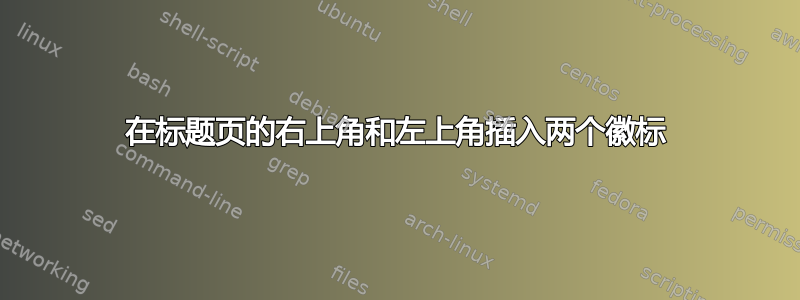
好吧,这是我的问题,在标题页的右上角和左上角插入两个徽标。这是我尝试过的代码:
\begin{titlepage}
\raggedright{\includegraphics[width = 40mm]{logoInsa.png}\\[8ex]}
\raggedleft{\includegraphics[width = 40mm]{logoInsa.png}\\[8ex]}
\begin{center}
blablabla
\end{center}
\end{titlepage}
这里的问题是,它在左上角添加了第一个徽标,但第二个徽标却在右下角的下一行添加了。我怎样才能将它们放在同一行?我尝试了很多方法,并在论坛上看到了“beamer”,但我不知道那是什么,也不明白。您知道一些简单的方法吗?以下是我运行代码时发生的情况:

答案1
\raggedright并且\raggedleft不接受参数,所以永远不要使用,\raggedright{...}但在这里你根本不想要它们
\begin{titlepage}
\includegraphics[width = 40mm]{logoInsa.png}%
\hfill
\includegraphics[width = 40mm]{logoInsa.png}
\centering
zzzz


