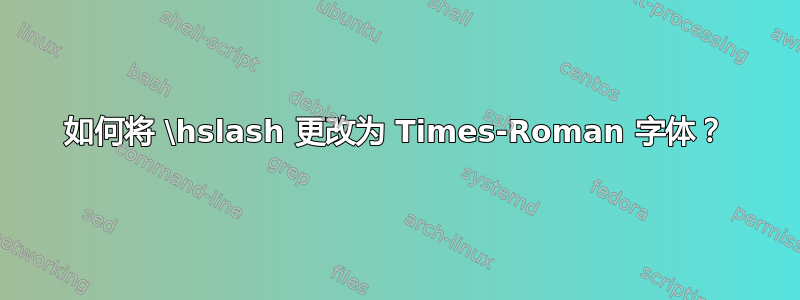
以下是我的意见:
\documentclass{article}
\DeclareFontEncoding{LMP2}{}{}
\DeclareFontSubstitution{LMP2}{mtt}{m}{n}
\DeclareFontFamily{LMP2}{mtt}{\skewchar\font48}
\DeclareFontShape{LMP2}{mtt}{m}{n}{<-7> mt2syf <7-9> mt2sys <9-> mt2syt}{}
\DeclareSymbolFont{Test} {LMP2}{mtt}{m}{n}
\DeclareMathSymbol{\hslash}{\mathord}{Test}{175}
\begin{document}
Words $\hslash$ words.
\end{document}
答案1
由于“精简版”子集mtpro2(MathTime 专业版 II) 字体包可以免费下载,建议您按如下方式重写示例代码:
\documentclass{article}
\usepackage{times} % or: \usepackage{newtxtext} %% Times Roman text font
\usepackage[lite]{mtpro2}
\begin{document}
Words $\hslash$ words.
\end{document}
或者,不要加载times和mtpro2包,而是加载newtxtext和newtxmath包。



