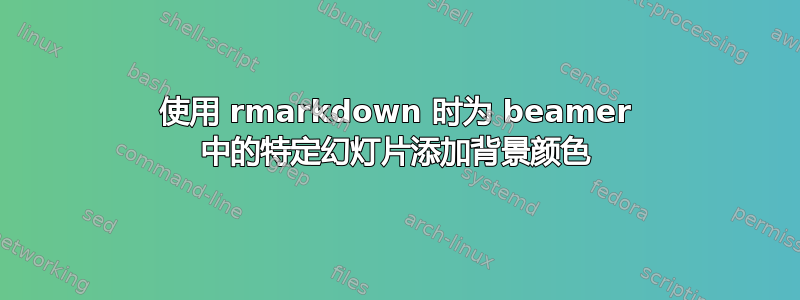
我想在用 R markdown 创建的演示文稿中突出显示整张幻灯片,其方式与此类似回答(不使用 markdown)。
但似乎无法弄清楚。下面是我迄今为止失败的一个虚拟示例...
---
title: "Untitled"
output: beamer_presentation
---
```{r setup, include=FALSE}
knitr::opts_chunk$set(echo = FALSE)
```
## Slide with Bullets
- Bullet 1
- Bullet 2
- Bullet 3
% \setbeamercolor{background canvas}{bg=red}
## Slide with R Output
\setbeamercolor{background canvas}{bg=red}
```{r cars, echo = TRUE}
summary(cars)
```
答案1
我创建了一个键,bgcolor可以将其作为选项传递给框架。在下面的示例中,只有第二张幻灯片具有红色背景。
\documentclass{beamer}
\makeatletter
\define@key{beamerframe}{bgcolor}[]{%
\ifx#1\@empty\else
\def\ps@navigation@colored{%
\setbeamercolor{background canvas}{bg=#1}% background color
\@nameuse{ps@navigation}}
\thispagestyle{navigation@colored}
\fi}
\makeatother
\begin{document}
\begin{frame}
Test
\end{frame}
\begin{frame}[bgcolor=red]
Test
\end{frame}
\begin{frame}
Test
\end{frame}
\end{document}
答案2
作为一种解决方法,您可以对应该更改背景颜色的帧号进行硬编码。这可以在序言中完成。
\documentclass{beamer}
\setbeamertemplate{background}{%
\if\insertframenumber2
\color{red}\rule{\paperwidth}{\paperheight}
\fi
}
\begin{document}
\begin{frame}
abc
\end{frame}
\begin{frame}
abc
\end{frame}
\begin{frame}
abc
\end{frame}
\end{document}


