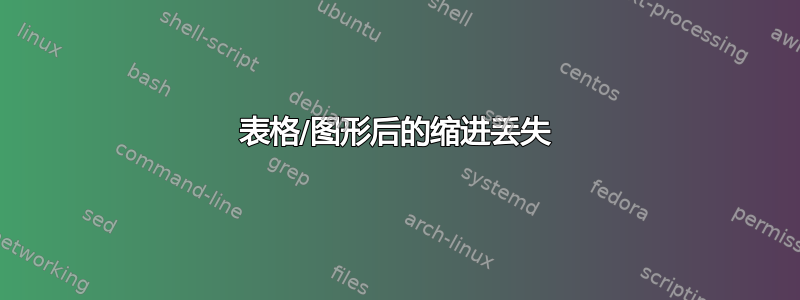
有人知道为什么文档开头指定的缩进在表格/图形之后丢失了吗?我该如何解决这个问题?我的简化代码如下:
\documentclass[10pt,a4paper,twoside]{report}
\usepackage{caption}
\usepackage{pgfplots}
\setlength{\parindent}{4em}
\begin{document}
\chapter{A}
\section{B}
blabla % not indented because first paragraph
blablabla % indented
blalablablabla % indented
\subsection{C}
blblabla % not indented because first paragraph
blalalblabla % nicely indented
\captionof{table}{caption here}
\begin{center}
\begin{tabular}{cccc}
\hline
\textbf{I} & \textbf{S} & \textbf{M} & \textbf{S}\\
\hline
A & 0.75 & G & 30\\
B & 1.2 & H & 750\\
C & 15 & I & 2250\\
D & 7.1 & J & 0.4 \\
E & 1300 & K & 0.7\\
& & F & 0-0.2\\
\hline
\end{tabular}
\end{center}
blablablaaablabla % no indentation anymore
blalblablabla % and here neither
\end{document}
答案1
\captionof这是导致缩进失败的命令。尝试注释它,缩进是正确的。在caption它的文档中说“你应该只在框或环境中使用两者\captionof” \captionof*。编译期间还会给出警告。这意味着你需要将表放在例如里面minipage。
在这种情况下,我实在不明白为什么不使用浮动table而是将其固定在文本中。
\begin{table}[htb]
\centering
\caption{caption here}
\label{tab:table}
\begin{tabular}{cccc}
\hline
\textbf{I} & \textbf{S} & \textbf{M} & \textbf{S}\\
\hline
A & 0.75 & G & 30\\
B & 1.2 & H & 750\\
C & 15 & I & 2250\\
D & 7.1 & J & 0.4 \\
E & 1300 & K & 0.7\\
& & F & 0-0.2\\
\hline
\end{tabular}
\end{table}
答案2
我猜你正在做
\captionof{table}{caption here}
\begin{center}
\begin{tabular}{cccc}
以便在标题和表格之间获得一些垂直空间,但这是错误的:\captionof应该与表格处于相同的环境中。
为了获得垂直间距,发出
\captionsetup{position=above}
例子:
\documentclass[10pt,a4paper,twoside]{report}
\usepackage{caption}
\setlength{\parindent}{4em}
\begin{document}
\chapter{A}
\section{B}
blabla % not indented because first paragraph
blablabla % indented
blalablablabla % indented
\subsection{C}
blblabla % not indented because first paragraph
blalalblabla % nicely indented
\begin{center}
\captionsetup{position=above}
\captionof{table}{caption here}
\begin{tabular}{cccc}
\hline
\textbf{I} & \textbf{S} & \textbf{M} & \textbf{S}\\
\hline
A & 0.75 & G & 30\\
B & 1.2 & H & 750\\
C & 15 & I & 2250\\
D & 7.1 & J & 0.4 \\
E & 1300 & K & 0.7\\
& & F & 0-0.2\\
\hline
\end{tabular}
\end{center}
blablablaaablabla % indented
blalblablabla % indented
\end{document}
但是,您应该使用table常规的环境\caption,而不是center和\captionof:如果您想要“此处”的表格和图形,那么您将会遇到几个与分页相关的问题。



