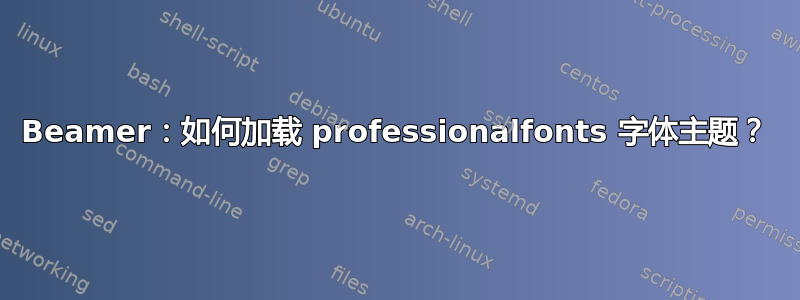
serif以下两个前导代码均给出字体中排版数学的相同输出。
这两种方式之间是否存在这里未显示的技术差异?
第一种方法
\documentclass{beamer}
\usetheme{metropolis}
\usefonttheme{professionalfonts}
第二种方法
\documentclass[professionalfonts]{beamer}
\usetheme{metropolis}
\usefonttheme[onlymath]{serif}
完成 MWE
\RequirePackage{luatex85}
\documentclass{beamer}
\usetheme{metropolis}
\usefonttheme{professionalfonts}
%\usefonttheme[onlymath]{serif}
\usepackage{amsmath,mathtools,bm}
\setbeamercolor{normal text}{fg=black}
\newcommand\vm[1]{\bm{#1}}
\newcommand\pbm[1]{\left(\mathbf{#1}\right)}
\begin{document}
\begin{frame}
some text
\begin{align}
\vm{\Phi}_{,\gamma}^T & = \vm{P}_{,\gamma}^T\pbm{x}\,\vm{A}^{-1}\,\vm{B} = \left\{ \begin{array}{c c c c}
\phi_1 & \phi_2 & \cdots & \phi_n
\end{array} \right\}_{\left(1 \times n\right)},\\
%
\mathbf{\widetilde{T}_s} & =%
\left\{%
\begin{array}{ccccc}
T_1 & T_2 & \cdots & T_n & \bm{0}_{\left( 1 \times m \right)}
\end{array}%
\right\}^T
\end{align}
\end{frame}
\end{document}
答案1
.log如果你在使用类选项时阅读professionalfont你会看到
Class beamer Warning: ``professionalfont'' is obsolete.
Use font theme ``professionalfonts'' instead on input line ...
IE该选项已弃用,因此可能会在某个阶段被删除。在实现层面上,两者是相同的。


