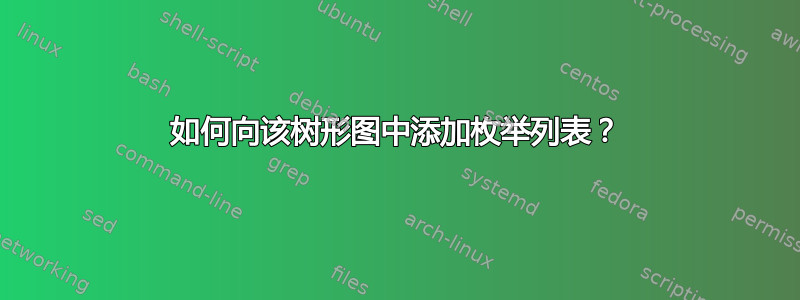
因此,我尝试添加以下形式的列表
1.
2.
3.
在此树状图中的每个主题下:
我的问题不在于制作列表本身,而在于在主题下输入内容。我尝试了\newline和\\。
\documentclass{standalone}
\usepackage[utf8]{inputenc}
\usepackage{forest}
\begin{document}
\begin{forest}
for tree={
grow'=south,
l sep=2cm,
child anchor=north,
parent anchor=south,
edge={->,>=latex}}
[
[\textbf{Electromagnetic Theory},
]
[\textbf{Circuit Theory}
]
]
\end{forest}
\end{document}
答案1
和parbox
\documentclass[margin=5mm]{standalone}
\usepackage[utf8]{inputenc}
\usepackage{forest}
\begin{document}
\begin{forest}
for tree={
grow'=south,
l sep=2cm,
child anchor=north,
parent anchor=south,
edge={->,>=latex}}
[
[\parbox{4.5cm}{{\bfseries Electromagnetic Theory}
\begin{enumerate}
\item text
\item text
\item text
\end{enumerate}}
]
[\parbox{3cm}{{\bfseries Circuit Theory}
\begin{enumerate}
\item text
\item text
\item text
\end{enumerate}}
]
]
\end{forest}
\end{document}
答案2
align当与 等参数一起使用时,森林树中的节点是表格环境center。这意味着align可以接受任何表格规范,包括p列。因此没有必要使用显式的\parbox。
因为我们希望p列的大小可以变化,所以最方便的解决方案是使用一种list me接受所需宽度的样式(在下面的例子中)。@{}可以用来消除列的分隔,这是除了 Forest 提供的间距之外不需要的。
适应萨利姆·布的密码:
\documentclass[border=10pt,multi,tikz]{standalone}
\usepackage{forest}
\begin{document}
\begin{forest}
list me/.style={%
align={@{}p{#1}@{}}
},
for tree={
grow'=south,
l sep=2cm,
child anchor=parent,
parent anchor=children,
edge={->,>=latex},
}
[
[{\bfseries Electromagnetic Theory}
\begin{enumerate}
\item text
\item text
\item text
\end{enumerate}, list me=45mm
]
[{\bfseries Circuit Theory}
\begin{enumerate}
\item text
\item text
\item text
\end{enumerate}, list me=30mm
]
]
\end{forest}
\end{document}
更方便地产生类似的结果:





