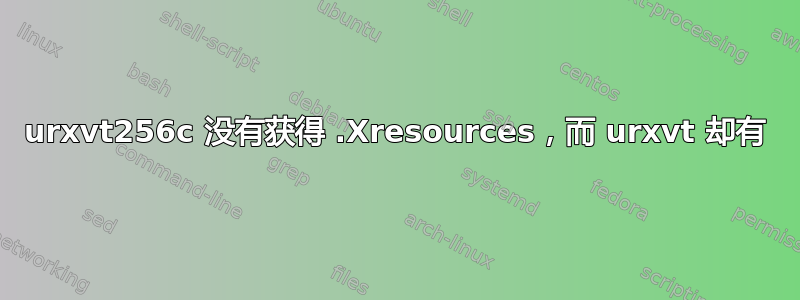
所以这件事发生得很奇怪。我主要使用 urxvt,并且想要 256 色支持,所以我安装了 urxvt256c。但是,urxvt256c 不监听 .Xresources,它保持默认设置。我的 .Xresources 看起来像这样:
! urxvt*background:#20202E
urxvt*background: #2D3233
urxvt*foreground: #f0f0f0
urxvt*cursorColor: #f0f0f0
urxvt.scrollBar: false
urxvt.internalBorder: 6
urxvt.geometry: 91x22
!BLK
urxvt*color0: #495052
urxvt*color8: #495052
!RED
urxvt*color1: #D2738A
urxvt*color9: #D2738A
!GRN
urxvt*color2: #C1B492
urxvt*color10: #C1B492
!YEL
urxvt*color3: #819E7C
urxvt*color11: #819E7C
!BLE
urxvt*color4: #A78B92
urxvt*color12: #A78B92
!MAG
urxvt*color5: #8B99B5
urxvt*color13: #8B99B5
!CYN
urxvt*color6: #D2738A
urxvt*color14: #D2738A
!WHT
urxvt*color7: #DCDCDC
urxvt*color15: #DCDCDC
!urxvt*borderLess: true
urxvt*font: xft:Monospace:bold:pixelsize=11.5
urxvt*boldFont: xft:Monospace:pixelsize=11.5
urxvt.letterSpace:-1
Xft.dpi:96
Xft.antialias:1
Xft.hinting:1
Xft.hintstyle:hintslight
Xft.autohint: false
Xft.rgba:rgb
Xft.lcdfilter:lcddefault
! clickable urls
URxvt.perl-ext-common: default,matcher
URxvt.url-launcher: /usr/bin/firefox
URxvt.matcher.button: 1
有什么办法让urxvt256c继承.Xresources吗?
答案1
中所做的配置.Xresources不会立即影响 urxvt。任何新实例都需要重新加载这些设置才能应用它们。您可以xrdb这样做:
xrdb -load ~/.Xresources
答案2
将 urxvt 更改为 urxvt256c 修复了它!


