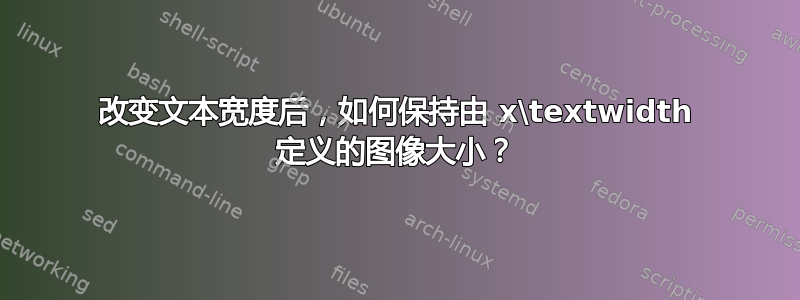
我设置了所有图像尺寸x\textwidth。不幸的是,我必须提交具有不同文本宽度的论文。是否有可能将图像尺寸保持与现在完全相同?
答案1
当然需要一点手动工作。你可以找出\textwidth与使用 对应的内容\the\textwidth,例如
\documentclass{article}
\begin{document}
\the\textwidth
\end{document}
或者使用layout包:
\documentclass{article}
\usepackage{layout}
\begin{document}
\layout
\end{document}
找到长度后,只需计算相应的长度X\textwidth,并用明确的长度替换它们。
或者,您可以创建一个保存旧文本宽度的新长度,并使用它来代替,例如
\documentclass{article}
\usepackage{graphicx}
\newlength\oldtextwidth
\setlength\oldtextwidth{345pt} % get this value from examples above
\begin{document}
\includegraphics[width=0.5\oldtextwidth]{example-image} % use \oldtextwidth instead of \textwidth
\end{document}


